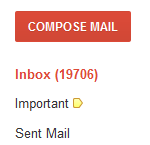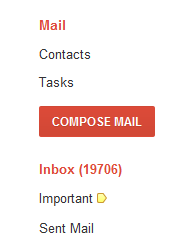 A co-worker brought it to my attention that I’m apparently doing e-mail wrong. Yep, I suck at e-mail.
A co-worker brought it to my attention that I’m apparently doing e-mail wrong. Yep, I suck at e-mail.
There’s too much going on and it’s taking up too much of my time. A minute here, a minute there… At the end of the day it all adds up.
And yes, I know, I could adhere to the whole “I only check emails once in the morning and once in the afternoon” but frankly, it’s too easy to miss opportunities that way. Think Sales e-mails. Customer service e-mail. Partnership opportunities. Those are the kinds of e-mails I deal with on a day-to-day basis. All time sensitive. If I don’t respond, I lose a sale, anger a customer and miss out on the next big opportunity.
Timeliness counts.
Enter Inbox Zero!
The idea is really pretty simple. Instead of just “checking” e-mails, you process them right then and there. I don’t mean like sitting there, responding to each and every e-mail as it comes in… What I mean is, you apply one of the following actions:
- Delete or Archive it
- Delegate it
- Respond
- Defer (maybe it’s a business opportunity that you can take up at a later date)
- Do (a reminder to get an Action Item done)
So I spent a few hours yesterday organizing things in my work e-mail and funneling messages using the format above. I’m happy to say that I’m down to ~34 e-mails and I followed up on some important items that I unfortunately let fall through the cracks last week. My folders look something like this:
- Announcements (for new IDX coverage areas, feature udpates, etc.)
- Delegate (in the event I need to send a question up to Programming)
- Do (action items that need to get done now, like scheduling Training Classes with SoCal MLS)
- Forum Posts (new questions posted in our Community Forum that need to get answered)
- Post Ideas/Notes (links to articles that I might want to link to in a future post)
- Respond (I might not have the answer now, or time to respond this very moment, but I’ll get to it before the end of the day)
- Newsletters (I subscribe to several newsletters including copies of my own and I auto-tag these as they come in)
Funny, I look at that list and still think it needs to be shorter. But at least my inbox looks hectic and more manageable:
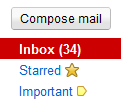
How do you do it?
What approach do you take for managing your inbox? What works for you?