The following is a wireframe I put together based on a recent Real Estate Agent website I was looking at. To be specific, this is the Search Page using dsSearchAgent, our mapping IDX solution (Disclosure: I work for Diverse Solutions). Also, I used gomockingbird to create the wireframe (it’s a neat service).
I’m not a fan of the layout and I have my own ideas on what I would change but I’d like to get your thoughts on the layout of this page…
- Do you think it’s effective?
- What do you like about it?
- What don’t you like about it?
- What would you change?
Hopefully, in going through and critiquing the example above you’ll get some ideas on how to improve the search experience on your own site. Think about what you’re trying to provide your site visitors with and how easy it is for them to get access to what they’re looking for. What “Action” do you want them to take? And is that obvious when they land on your webpage?
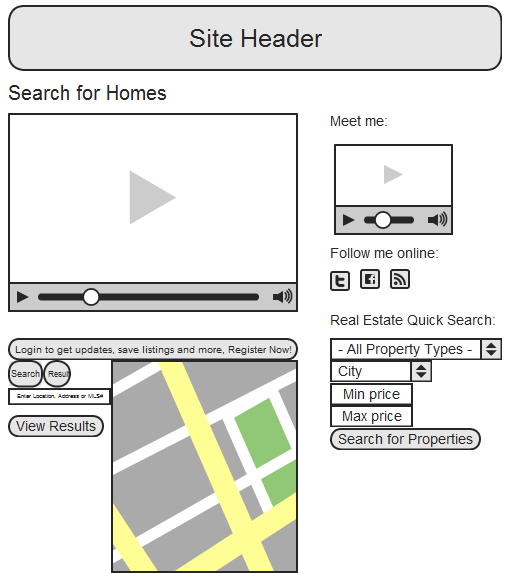

Love the idea with sharing the wireframe. Great idea.
The thing I'm wondering about is the video placement. Is that visual candy of homes on the market or have been sold? If so, is there a way to turn the header into a slider or drastically narrow the header move the slider right under it.
I say that because I don't see any type of definitive action for the visitor to take that engages them and the realtor.
Just my two pennies.
Hey Adam,
gomockingbird.com is a great site for creating wireframes. In the future, I might be using it to do video critiques while I work on the wireframe to make changes to it.
In this case, the video placement is what catches me off guard. The map search (what you asked about) is a visual of homes that are on the market. The idea is that you can search for available homes through this page.
The header in this case is a static image. It's not large or anything. Rather it's the video that moves everything below the fold.
The last part is the point I was trying to make. The layout of this site (in my humble opinion) makes it a bit unclear as to what the desired action is. AND that's the part I think a lot of agents need to invest a little more time into…
Thanks for the feedback amigo!
Interesting layout Ricardo. If you look at all the major real estate search sites, they all have a real estate search visible first thing on the screen, some don't even bother with headers. So visitors never get confused, they are there to search.
I'd be interested to see what kind of conversion you would get with this layout. Marketers swear on how powerful video is, but I havnt seen anyone commit to it in their designs (at least not in the RE industry).
I would guess the bounce rate would drop and the time on site would increase regardless if they end up converting or not, just to give them time to watch the video.
If you had a great video and a call to action immediately after it to move people into your search, it may actually convert really well. The video could help warm up the visitors by getting them into the mood. It could also make them feel more at ease and give us the opportunity to build up some trust before hitting them with registration.
Is this a layout you are working on for a client? Curious if you are planning on testing it.
There's only one way to find out if it works, throw some traffic at it and see if it converts!
Hey Brian,
I just edited the post to be a bit more clear on my stance. This isn't a mock-up of a client site or anything like that. It's a mock-up of another site that I was reviewing.
To be honest, I'm not a fan of the video on the Search Page at all. If consumers are there to search, I think the video is more damaging than it is helpful because it buries the search at the bottom of the page.
As someone else on Twitter suggested, I'd rather move the video to the sidebar. Also, I'd move the “Who Am I” video to the About Page where I think it's a bit more appropriate.
Sure video is powerful, but in this case, if a consumer wants to search, I feel like adding the video is adding a barrier to the consumer. They wanna search, yet you want to show them the video? There's a disconnect there.
The point of this post was more to get people's opinions on whether they think it's effective and also to get people's opinions on layout. Also to get them thinking about their Calls To Action and whether they're providing that appropriately through their own design.
Thanks for weighing in amigo! Appreciate you for taking the time…
I love the layout – however, I believe you need at least a little welcome text (maybe the size of your about you box above the comment box?) to tell the visitors where they should be going, or guide them more smoothly through the system. Also, it is hard to give a full answer without knowing what is going to be in each video…
Finally, I don't the “follow me online:” but I think it is my own pet-peeve…each one should have its own call out. Ie: follow me on twitter, like my facebook page, subscribe to my blog. Otherwise, they tend to get ignored easily. (for example, on your site, I think the subscribe is kind of too small/easy to miss)…if you want people to connect, it should be obvious!
I agree with the idea of some welcome text to guide visitors. In fact, I'd replace the entire “welcome” video with 2-3 sentences of descriptive text. As I told Brian below, I think the welcome video damages more than it helps in this case.
The video in this case was an introduction to tell visitors that you can search for homes on this page. Personally, I don't think it's necessary.
As for the networking icons…interesting perspective. I never really considered having each one in it's own unique space. I almost feel like spreading them out that way texts up too much space on the sidebar.
As for my subscription icon, imma blow it up just for you Kirsten 😉 Hehe…just kidding. Thanks for the comment!
The answers to the questions depend on the purpose of the site.
In this case, I just think the intent/focus is a wee bit unclear…
Wow, if this is the Search Page for a site, I think it is way too multi purpose: My changes:
SM icons in the header or page edge
Intro video to the “About Me” page
Drop the Quick search on this page if this is the main search page.
Not sure what the big vid is about but if it is not how to search, lose it.
The search page is usually an interior page and people go there for a purpose. Don;t distract them. If you could do the page w/out a sidebar, even better.
Just my thoughts….(disclosure, I am DS IDX client, but that is irrelevant to the discussion on structure)
Tony: GREAT feedback! Thanks amigo…
In regards to the social networking icons, I totally agree. They don't need to take up prominent real estate above the fold on that sidebar. Just my humble opinion but if you're working hard to drive people to your real estate site, why drive them away? Ya know…
Also agree with placing the “intro video” on the sidebar in the “About Page”. It's more appropriate there.
As for the Quick Search widget on the sidebar and the sidebar in general… It completely slipped my mind that yes, this is in fact a Home Search page. Having a Quick Search on the sidebar is kinda redundant if you have the full IDX on the page already. A Full Page template would be much more suitable.
The video itself is about a 3 minute video welcoming you to the Home Search page. In my opinion this is a bit unnecessary and hurts more than it helps. 2-3 sentences of descriptive text would serve much better. Again, this is just my humble opinion. If I came to your Home Search page it's because I want to search for homes so just let me get started. Don't hit me with a 3+ minute welcome video welcoming me to your Home Search. Just give me the map and I can pretty much take it from there.
Thanks for your feedback Tony…totally appreciate getting a solid perspective!
The search info is buried on the page. I think the comments have pretty much agreed that the search needs to be front and center.
By the time the visitor gets to this page, he/she has already looked at the “meet me video”.
Not clear what the big video is, but seems wasteful. Are there options for different types of searches? By MLS, by map, by city, or other.
Hi Joanne,
The big video in this case served as a “Welcome” to the Home Search page. In my opinion it's more hurtful than it is helpful since it pushes the actual map search below the fold which is potentially very confusing to site visitors.
As for the options on search, you can search by just about anything on dsSearchAgent (city, community, county, zip, address, MLS#).
Anyway, I just finished recording and uploading a screencast on the changes I'd make to the site to make the design/layout more focused and intentional. Uploading it in about 10 minutes or so 🙂
Thanks for the comment and rock your day!
I love the DS search layout and flexibility. Unfortunately I live in a small town, with a small MLS and DsSearch does not cover our area. Fortunately, I live in a fantastic Ski resort, so I can drown my sorrows over the IDX search options in feet of champagne powder snow (steamboat springs)
Please see if you can get us added to your coverage area.
I'm sorry that we don't cover you area (yet anyway) :-/ We're adding new MLS's weekly, so I'll be sure to let you know if/when we do.
As for the champagne powder snow…sheesh, way to rub it in! 😛 Every year I make it up to Big Bear or Mammoth for at least a week. Fresh snow and cold weather is one of nature's beauties that I always look forward to…
For whatever this is worth it will never get much traffic as there is no text. Visually I like it though. Unfortunately as far as traditional search we serve two masters. Human and Engine.
Tim O'Keefe
Spider Juice Technologies
http://www.houseblogger.com
Agreed. The blog should be used to drive traffic to the site. The “Home Search” page should be easily accessible from there.
In this case, I think the video should be replaced with some descriptive text (better for seo purposes too, no?).
Anyway, I posted a follow up video to the changes I'd make to this page…
Its always a trade off IMHO. If you make the change is the loss of whatever you are giving up be worth it in Google engine traffic? One way is to ease into it. Get your ranking then add better conversion tactics like video to see if conversion stays at its baseline you created earlier.
That's just it tho…I don't think the video helps convert *at all*…
I'm a big believer in the index page of an agent site being more about meeting the agent and getting to know them than searching for homes. So many places to search the MLS but only one place to meet me.
In that case an intro video is good to have in a prominent position. I never like two videos on one page though.