Last week I wrote about taking control of your content with an Editorial Calender over on the Diverse Solutions Blog. I’ve written about using an editorial calendar before but in this case, I wanted to share the Editorial Calendar WordPress plugin with you. Basically, it allows you to…
- See all of your posts in a monthly calendar view (easy reference to when they’ll be posted)
- Drag and drop feature to move posts from one date to another
- Quick-Edit feature to make changes to titles, categories, etc.
- Easy publish
- Easy way to manage posts on a multi-author blog
It’s a pretty neat plugin and it’s free! I definitely recommend you check it out. When you’re done installing it, I have a challenge for you…
Come Up with 10 Post Ideas:
Ever sit at your computer and find yourself just staring at the computer screen like you’re in a trance and don’t know what to type next? Yep, me too. I’m pretty sure we’ve all been there. In fact, one of the biggest challenges most bloggers face is coming up with fresh new content consistently.
What should I write about?
What should I talk about?
I don’t know what to say…
It’s ok, we’ve all been there. So today’s exercise is a brainstorm exercise for coming up with new things to write about. Here’s what you do…
- For every category, come up with (at least) 3-5 blog posts.
- For each blog post, try brainstorming new post ideas to expand on the post.
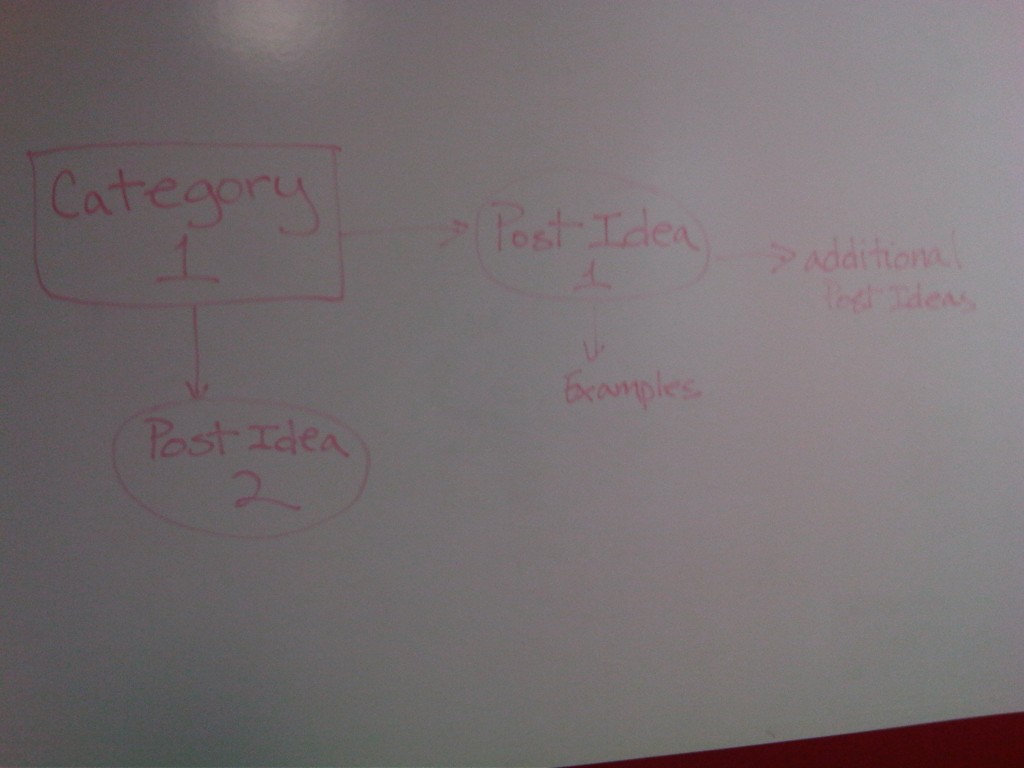
The idea is to come up with a list of post ideas based on each of your categories. Then, take some of your previous blog posts, and brainstorm ways to expand on those posts. Need some ideas to get started?
- What are some of the questions your readers and/or potential clients are asking you? Blog your response…
- Is there a question you’ve been asked more than 3x’s in any given day/week? Blog your response…
- What’s your specialty? Maybe you can write a “How To” post for your niche…
The list can go on and on. Do you know what helps me? Start with the title first. Write out a list of potential blog post titles. Then, take the best ones and expand on them by adding bullet points of ideas to them. This is a writing exercise that I reserve for the weekends (or late at night). Give it a try and share what you’ve come up with in the comments!


Thanks for this post Ricardo! I was actually just trying to figure out my next few blog posts so today's task was the perfect motivator. Thanks!
Let me know how you like the Editorial Calendar plugin! It's pretty sweet. Especially for those that have a multi-author blog.
Ricardo, I have never used this plugin but I'm very tempted to start! I DO, on the other hand, use a spreadsheet to keep me on focus and task with ideas I want to blog about. It keeps the focus and the message on track. Thanks for sharing the resources! I appreciate it!
Bryan: The Editorial Plugin rocks! I'm especially loving it on our company site where we have multiple authors. It's kinda nice to log in and see a full picture view of what's coming up in the week (and month) ahead as far as content goes.
Thanks for the comment Bryan!
Ricardo, thank you! I love this plug-in. I was at that point of wondering what was coming next and now I have a ton of ideas.
Kim: Awesome, glad you like it! It's much better than that simple “list” view you get when previewing your posts. Having it all spread out in a calendar view is a great way to access what's coming next 🙂
Hello team! Not sure where the month of February has gone by so I appreciate this post and getting into a writing schedule. Formerly, I would try and write my posts daily. However, I am growing my new business http://www.jaclynmullnemedia.c… and have become too busy to blog! This is not acceptable since blogging is a great pleasure. That said, I love this exercise and think that the best solution for those of us busy bodies is to try and write out some posts on the weekend then schedule them accordingly. Blog wizard Ricardo (you like that nickname, LOL) do you know of a similar plugin for Blogger or has the time come for me to evolve to wordpress? I look forward to your answer and hope that you feel better.
Thanks for the tip on #blogchat and the post here, Ricardo.
I've heard the Ed calendar mentioned several times this year but your post has the practical advice (and challenge!)to jolt me into actually plugging it in. Just reading through my notes now…I'll be back with results.
Steve: My pleasure my friend… Mission accomplished. Technology is great and a lot is possible with technology. My goal, is to share the tools and show how they're practical.
The Editorial Calendar plugin is great. Of course, I still use good ol' fashioned pen and paper too and that works just as well.
Look forward to reading what you come up with! Hop and over and link me when you're done 🙂
I get a ton of my blog ideas from my inbox. Actually did a vlog about using your email as a great content generator. If that doesn’t work, when was the last time a “How to..” post wasn’t a good idea. Ha! =)
Indeed!
But you know, I think a lot of people miss that (using your inbox to get post ideas). It’s pure gold! After all, how many times do you find yourself answering the same question over and over and over again?
Now vlogging and screencasts is something I need to do more of around here… That’ll be my next challenge 🙂
Yea, it really is an amazing resource I hear a bit too much bitching about.
Yea, I love video man. I’ve never really gotten into screencast though. Which probably why I don’t do many webinars. =(
Ha, I’m the opposite. I’m doing 3 or so webinars today and I dig doing screencasts. But mostly, I think it’s laziness over everything else, heh. I’ll come to work with a hat on for example and I really don’t wanna whip up a video sporting a hat.
But either way, both are just a different way of whipping up content and when done properly, people seem to react well to them.
Man would love to learn how you pump out 3 webinars in a day.
Heh, that’s easy. The content’s already there. I’m showing clients how to best use our products. What works, what doesn’t, case studies showcasing people that are doing things well and that sorta thing.
Then 2-3 times a month I’ll do a big webinar with a guest speaker like this one: http://www.diversesolutions.com/announcements/wordpress-enduser-security-webinar-3219
We average 100+ sign-ups and 80+ people on the live webinar which has been amazing as of late.
Definitely gonna check that out.
I think what’s funny is everyone is timid of video, and yet I do it almost everyday, and yet everyone does webinars, and I can’t seem to get up the nerve.
Whoa Cowboy! I am playing catch up with my assignments. But I have added the Calendar plug-in which I really love and outlined ten blogs (one every other day) which is my first real written down commitment. The topics are simple, but relevant to my blog’s objective (er, I mean the “about”) and I feel pretty good about it.