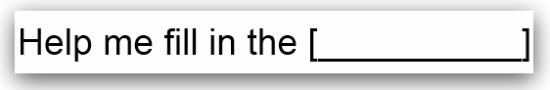
Every time I speak at an event, people’s biggest hesitation or frustration with implementing a lot of the things discussed, is that they don’t know where to start. I hear things like:
- I don’t know how to set up a hosting account,
- I don’t know how to install WordPress,
- I don’t know how to set up a feedburner account,
- How do I integrate IDX on my site?
- How often should I post content? — OR — I don’t know what to write about…
- Where should I host my videos?
- What camera do you recommend for shooting good video?
- What email marketing program should I use?
- What WordPress theme do you recommend?
These are all in some way questions that get in the way of you launching your own website and implementing your own marketing campaign. At one point, I had these very same questions. But then I learned things. By reading. By doing. By breaking.
So my challenge to you today, is to grab a pen and make a list of all the things you feel you should have learned by now.
Then…
Your Questions Answered:
I want you to bring me your single BIGGEST question(s) on Blogging and Social Media.
- What are you struggling with?
- What do you wish you had learned by now?
I’ll do my best to respond to every single question posted in the comments below. If it’s a long one, I’ll write a blog post with your question and a link back to your site.
Why am I doing this? I want to expand on my Blogging 101 and Social Media 101 Series. With enough effort, I might convert those into ebooks. But for now, brings me your questions… 🙂


@azhomepros by a media library do you mean images? search.creativecommons.org is a great resource for (cc) content you can use with attribution. Or look out for bundles on things like appsumo.com
@azhomepros Hey there, so… What exactly do you mean by media library? What kind of content (specifically) are you trying to display?
For example, there’s paid & free WordPress plugins that will allow you to display your listings on a post/page. If you’re just trying to display photos, the “NextGen” plugin is good for that. If it’s audio content, there’s podcasting plugins for that.
The first step is figuring out what type of content specifically you mean when you say “Media library” 🙂
@MattieTK Have I mentioned how awesome it is at how responsive you all are? Cuz you are… Just sayin’. @azhomepros
I should know how to set up and use Feedburner by now – but it’s always such a hassle. I SUSPECT one of my problems is with Permalinks. I will generally go in and set my permalinks to some custom something or other – and I think that screws up my feeds… anyway – setting those up for a StudioPress Blog would be helpful. Thanks dude
@MattieTK Yes, images. Thanks, Mattie TK.
@RicardoBueno Yep. I’m looking for images for my posts to try and spice things up a little. Not necessarily for my listings, I figured that part out already. I was just thinking of general pictures to make my posts more interested. I’m going to check out the sites Mattie TK suggested. Thanks.
@azhomepros Ah, then what you’re looking for is something like the “NextGen” Gallery plugin perhaps. It allows you to set up a gallery page. Unless of course you want to host your photos on a network like Flickr then embed the slideshows onto a page. @MattieTK
@azhomepros In regards to searching for photos for posts, I recommend two sources: Flickr (creative commons licensed photos) – do the Advanced Search for photos you can use commercially. And then, there’s sites like iStockPhoto and ShutterStock – I use both and highly recommend them.