One way to stay ahead of the competition is to set up a listening station to keep aware of what’s happening in your niche. There’s a few reasons why it’s helpful to do something like this:
- Be aware when someone mentions your product/company – being aware of and ready to respond when someone mentions your product/company is essential. It’s basic reputation management. You can quickly connect and build relationships with people who are saying positive things about you and your product and/or you can respond quickly and clarify any issues that might be brought up in a negative light.
- Stay on top of breaking news – ever notice how some people are infamous for announcing breaking news? Well, by setting up alerts, you can be too. If you’re a real estate blogger, this is particularly relevant. Staying on top of breaking news stories is a great way to make your blog stand out above the rest and keep readers wanting to come back to stay on top of the next story.
- Get ideas for new blog posts – getting notified on what’s going on in and around your niche is bound to inspire some fresh new content. Most people find it difficult to come up with something to write about (let alone, write daily). But staying on top of what’s going on in your niche is bound to spark (at least) an idea or two.
Today’s Challenge:
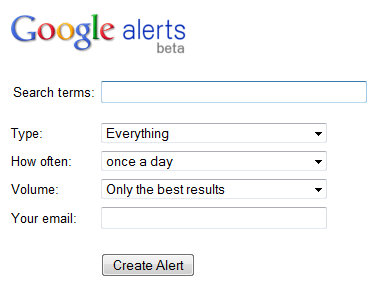 Set up a variety of Alerts for your blog. There are a lot of professional (paid) services that can do this for you but for now, let’s stick to the basics with: Google Alerts. Google Alerts will show you any mention of keywords in news sources on blogs, in videos and anywhere else on the web. Once you set up your alerts, you can choose to have them sent to you via email or via your RSS Feed.
Set up a variety of Alerts for your blog. There are a lot of professional (paid) services that can do this for you but for now, let’s stick to the basics with: Google Alerts. Google Alerts will show you any mention of keywords in news sources on blogs, in videos and anywhere else on the web. Once you set up your alerts, you can choose to have them sent to you via email or via your RSS Feed.
What type of alerts should I set up?
- Industry Words (keyword phrases) – If you write about Pasadena real estate, then you might set up an alert for “Pasadena Real Estate” or “Homes for Sale in Pasadena”. The key is to find keywords that are relevant to your specific niche. You want to get notified when someone writes something (or when a story breaks) in that particular niche).
- Vanity Alerts – These types of alerts are specifically targeted/relevant to you. They include things like: your name, your blog’s name, your company name, your product’s name, etc.
Once you’ve set up these alerts, you want to set a time for how often you get notified (warning: don’t overwhelm yourself with results). I have my vanity alerts set to daily. Then, once you’ve set up your alerts, your primary objective is:1.) use them as an opportunity to develop new post ideas, 2.) be responsive when someone writes about your or your company.
What kind of things (keyword phrases) are you monitoring?

I have an alert for my name and a few local market keywords I am watching.
Marta: Great way to stay on top of the local competition!
I all ready have Google alerts for Costa Mesa set up since I host the blog 365 Things to do in Costa Mesa. I also keep an eye out for my name (even misspelled!). After reading this I am going to set up more alerts pertaining to orange county. The alerts are great for rep management as well as post ideas-very smart topic!
Holly: That's great and yes, it's a great way to stay on top of who's writing about what in a given niche. Just ask yourself what you want to monitor and when you feel like you're running out of things to say, check in to see if you can come up with any new post ideas!
Just posted the next challenge, hope you'll stop by and check it out 🙂
Ok, am I allowed to confess a sin here? I've set up various Google Alerts over the past year or so, but they got to be kindu a pain in the butt…
so now I've just got an alert for my own name.
I know, it's lousy and lazy and sinful.
What are you doing with this tool, Ricardo? Have you set up a bunch of them?
Martyn: Not gonna lie, it can be over-whelming and easy to dismiss. I use three alerts: 1.) My name, 2.) My company name, 3.) keyword phrase for my niche (because I want to know who's writing about what).
I wanted to add that I'm also using PostRank Analytics to determine how my content is getting shared. Pretty neat tool if you haven't checked it out already…
Hello all! I too have had Google alerts for sometime for my name and various clients I had worked with in the past. What's strange is that I have not gotten any Google alerts for myself recently despite being active on Twitter, commenting on other people's blogs and publishing my own content. Anyhow, I set up a Google alert for Jaclyn Mullen Media, my new website. Feel free to check it out http://www.jaclynmullenmedia.c… I will go back now and set one up for my blog–not sure how I forgot to do that.
Hey Jaclyn,
When you set up your alerts, be sure to set it up in quotes. For example: “Jaclyn Mullen Media” that way Google picks up instances of your full name instead of all of the words/content separately.
Hope that helps!
Very simple but effective to catch new ideas to blog post.
Yep, great way to see what's being written about in your niche when you set these up!
Ricardo,
Really enjoying your insights and thought provoking ideas, You are an excellent source of inspiration and creativity.
Hey Doug,
Thanks for droppin' hope. I hope everything is well!
Hi Ricardo, this is definitely a good way how to keep up with the latest trends in your niche. However what could easily happen is that you will be following too many keywords and so you might get overwhelmed. I usually look for news through the twitter lists.
Hey Adam, I can see that and I agree. I look for one or two keyword phrases, just to see what comes up and get a sense for what people are talking about related to my topic: social media for real estates (as an example).
Quick simple way to keep an ear out ya know…
I also use Lists like a mad man. And heck, I check ’em in the mornings as if I were reading the morning paper. But another tool I use too is “InboxQ”. It’s a Firefox add-on or Chrome extension. What it does is it notifies you of questions people might be asking related to a keyword phrase that you specify. I use it to pull instances where people might be asking about “mobile IDX” since it’s a product we provide. Basically, it’s a way of having content delivered to me. I’m looking for questions that I can potentially provide answers too. Though the service seems spotty as of late. Sometimes it works better than others. Still, it’s worth a look: http://www.inboxq.com
Let me know what you think 🙂