Thank you for taking the time to leave a review of our new show on iTunes, I really appreciate it!
Here are the steps to follow …
Step 1:
Click this link and then click the button that reads “Listen on Apple Podcasts.”
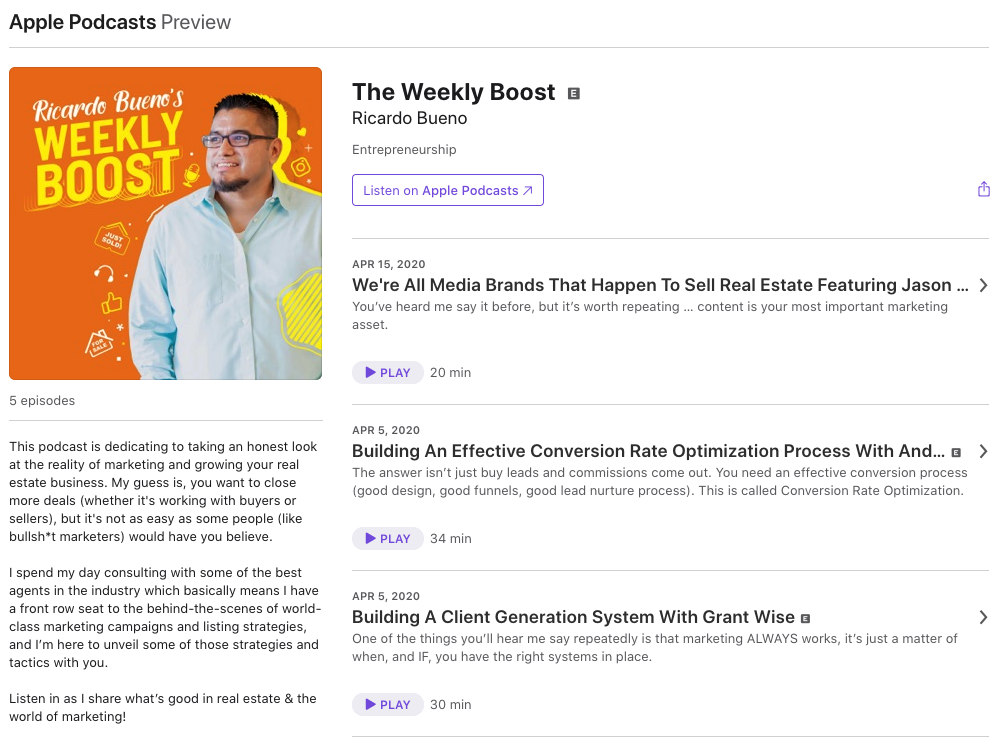
If asked, click the “Launch Application” button which will open up iTunes.
Step 2
Click the “Subscribe” button right below the podcast show art.
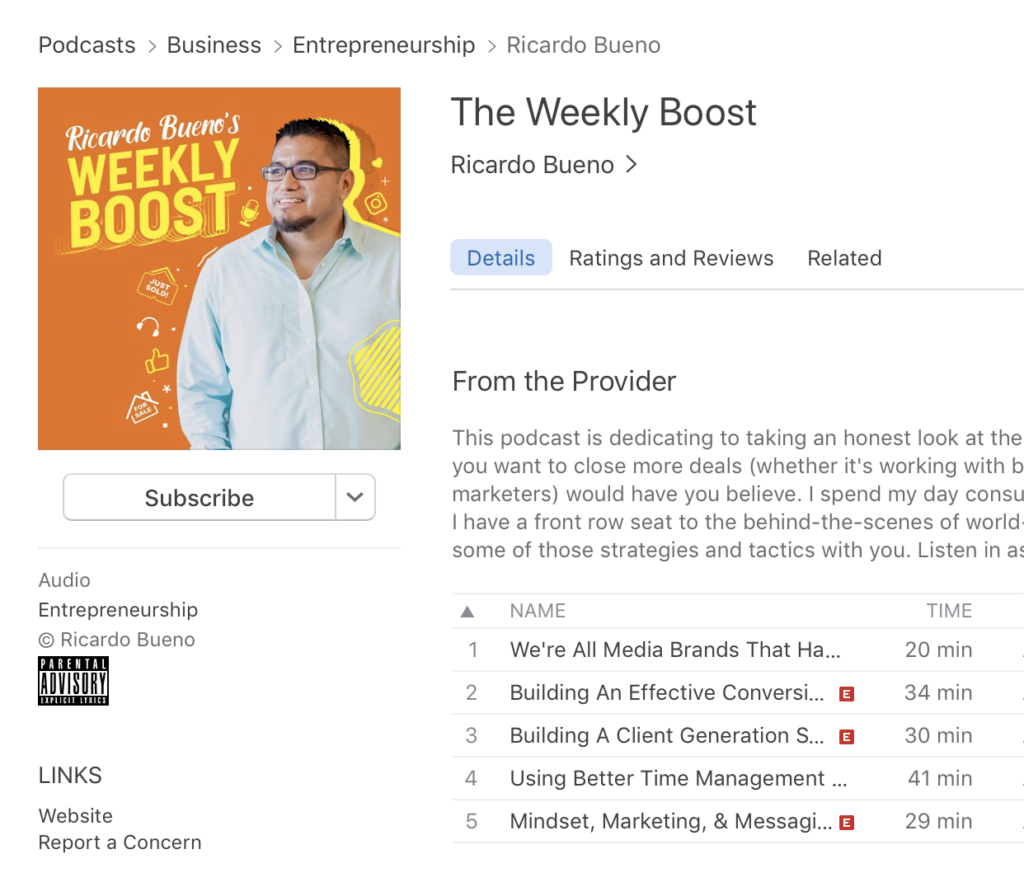
Step 3
Click the “Ratings & Reviews” tab and then click the “Write a Review” button.
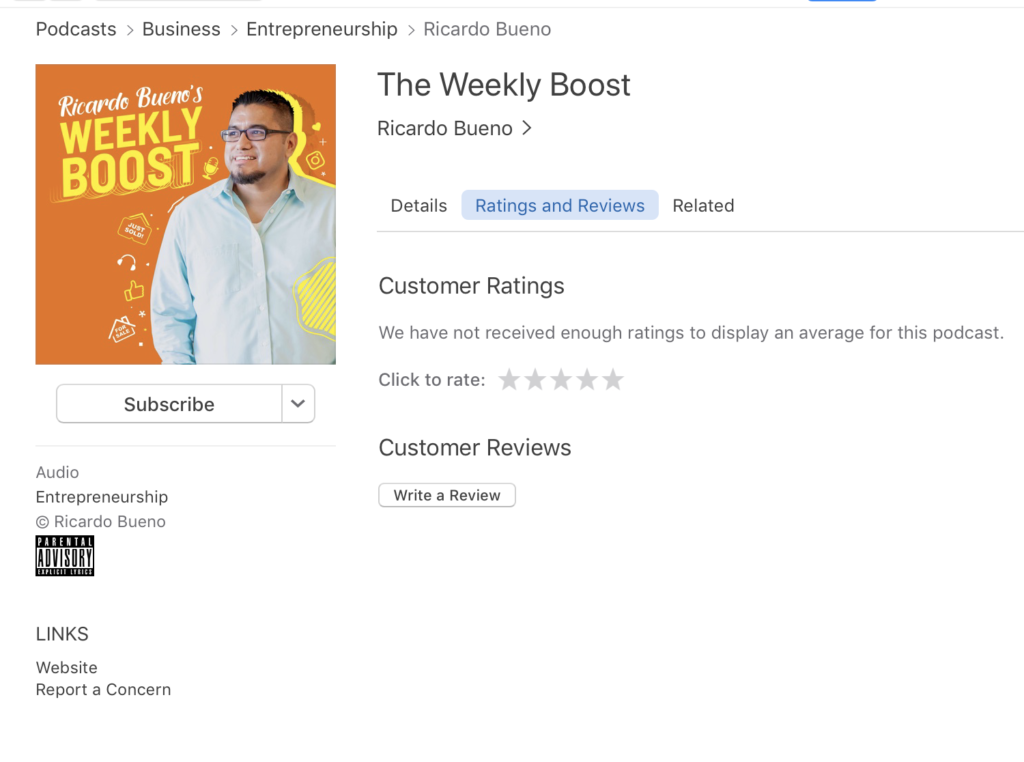
Step 4
Fill out the review form, click the submit button, and you’re done!
All set!

Thank you so much!
Your subscription and review/rating of the show is the number one thing that helps other listeners find the show. I’m extremely humbled and thankful that you’ve taken the time to do this for me.
Sincerely,
Ricardo Bueno
