How easy do you make it for people to connect with you via your blog? Do you display your contact information on the home-page? Do you prefer to keep that information private and use a contact form? Do you link out to your various social networks? Ultimately, I think that how easy (or difficult) you make it for people to connect is going to determine the number of opportunities that present themselves through your blogging efforts.
Some people websites/blogs make it easy to connect via social networks:
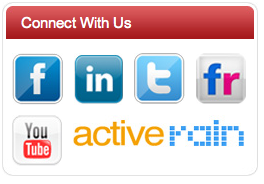
This is a neat idea. After all if you’re making yourself accessible via different social networks you probably want to make it easy for your site visitors to connect with you on those social networks. Right?
The problem here is that if this is all I see and you’re authoring a business blog, it’s a bit of a problem. This was the only “contact information” I could find on a real estate blog.
Some people display their contact information prominently on their sidebar:
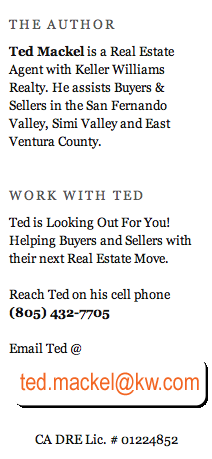
Some people display their information rather prominently on their websites and blog. For example, this is what you see when you visit homebuysblog.com authored by Real Estate Agent Ted Mackel. What I like is that it gives me information “About the Author” and he tells me that he’s a Real Estate Agent working with both buyers and sellers. If I need to reach him, there’s his phone number and email address.
It’s simple. If I need to reach Ted, he’s made it incredibly easy for me to do so.
Some people prefer a contact form:
Most people have some type of contact form or registration form on their websites and blogs. We do this in large part as a way of pre-qualifying leads and that’s fair. But there is such a thing as taking it too far (in my opinion). What I’m referring to is when you ask/require too much information up-front. So much so that your prospect gets inundated with questions and decides to run off instead. In the case of contact forms, I believe that less is more.
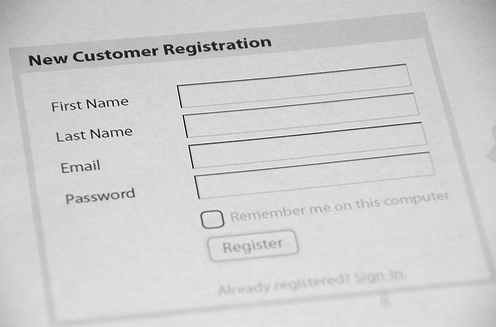
How do you do it?
Do you display your contact information prominently on your website/blog? Or do you try and filter out leads and qualify prospects via a contact form? Do you link out to your various social networks? Or do you think that technique is a good way to turn traffic away from your site?
PHOTO CREDIT: Rosenfeld Media

Great insights, Ricardo. I've been looking at new ways to rework the UI of my blog so this is very helpful .:)
Been looking at a lot of Real Estate blogs lately. A lot of them share how to connect via their social networks and yet display NO contact information. Major lost opportunity in my opinion!
Thanks for the visit AJ! Say hi to Melissa for me 🙂 Hope to see you guys soon.
I don't have a problem with sharing my email. Gmail is so good at weeding out spam that this isn't a problem. At the same time, I also like to provide folks with a form because forms generally get better results. And yes, Twitter's the best way to spread information, but many people have a few dozen followers and hundreds of Facebook friends, so that it makes more sense for them to like it instead. And then there's those really cool people who do both.
Martyn: I'm ok with sharing both (my email and phone number) and having a contact form. Generally speaking, I have to agree that having a contact form is a good thing. Generally speaking the folks who use it are ready to move on to the next step.
Thanks for the visit!
I link to my social networks and include my google voice icon so people can call me without having my number out there for the world to see. I also include my email address but display it with spaces to deter spammers like this: daniela @ socialskoop.com
I don't get very much spam and people contact me frequently via my site so I know its working.
I also use a mailchimp form in my sidebar to collect emails.
Daniela: I love Google Voice! (Well, transcriptions could be better but hey, they get the job done). I think it's great when people make use of the GV widget on their sites and display it prominently. And I totally agree with the way you display your email around your site (I do the same thing).
Mailchimp is a great service. Others I've seen people use are Madmimi.com and Aweber.com (which is what I use). All three are great services. Personally, I think that collecting email subscribers is better and should be done in addition to setting a goal for growing your RSS subscribers.
Thanks for the visit and comment Daniela!
Awesome, thanks for the feedback. Good to know I'm on the right track, I owe it all to #SMMOC.
Great group – you're totally in good hands 🙂