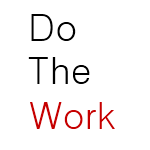We live in a constant state of information overload. Text. Emails. Tweets. Facebook updates. Phone calls and voicemails. Television shows. News (print and on tv). Etc. Some of us have a higher tolerance for the level of information that we consume (others, not so much). For example, I’m willing to read more blogs, more books, Tweets, updates, and surf the web more than the next guy. The other guy just wants to read the newspaper, get to his email and go about the rest of his day. For me, it’s part of my creative process. It’s where I find some of the valuable stuff people like so much.
We live in a constant state of information overload. Text. Emails. Tweets. Facebook updates. Phone calls and voicemails. Television shows. News (print and on tv). Etc. Some of us have a higher tolerance for the level of information that we consume (others, not so much). For example, I’m willing to read more blogs, more books, Tweets, updates, and surf the web more than the next guy. The other guy just wants to read the newspaper, get to his email and go about the rest of his day. For me, it’s part of my creative process. It’s where I find some of the valuable stuff people like so much.
At the end of the day our tolerance threshold is going to vary based on our personality, level of patience, etc. That’s ok. You can however, create better filters to manage your intake of content…
Creating Better Filters:
Here’s a couple of things that you can do…
- Use Twitter Lists to filter through content better. For example, I have a “News & Resources” that serves as my lead resource on new fresh content.
- Use Facebook Lists to manage contacts better. Nothing gets busier than the news feed on your Facebook account. Manage your intake of content by segregating your groups better.
- Schedule some time in the “Alone Zone.” That’s that space and time when you find yourself most productive. For some it’s early in the morning, for others it’s late at night. Recognize when you’re the most productive, and force yourself to turn off all distractions to get things done.
- Use Rescue Time (productivity tool) to force yourself to stay on task and steer clear of distractions for getting things done. Rescue Time will block you out of accessing certain social networking sites and more to keep you on task.
- Use AwayFind to manage your email better. Rather than checking your email every 10 minutes, use AwayFind to manage your email better. AwayFind will notify you when you receive an urgent message (like an email regarding a Sale or a Contract for example). Using AwayFind as a filter, you don’t have to worry about checking email every 10 minutes.
In the end, remember, reading through crap is busywork, not real work. What do you do to manage your time and stay productive?
Updated: I wanted to update this post with a comment from Brad Coy that asks an excellent question:
“Maybe the question that one needs to ask oneself is, why do I choose to actively involve myself in all of this activity?”
Something to consider. What is really the end benefit? Or is it all just busywork? Food for thought…
Photo Credit: Moriza