 I love WordPress. It’s a great solution for almost any web project, especially real estate websites.
I love WordPress. It’s a great solution for almost any web project, especially real estate websites.
But as much as I think it’s a great solution, when you’re setting up WordPress and installing a theme from scratch for the first time, it can be more than a little confusing.
- What’s a hosting account and how do I install WordPress? (I recommend Bluehost.com by the way).
- What WordPress Theme should I use for my website? (I’m a fan of just about any one of the StudioPress Themes for WordPress myself).
- I found a theme I like, how do I install it? How do I customize it?
- What must-have WordPress plugins should I be using?
- There’s a yellow update notification in my WordPress dashboard, what’s that all about? How do I update my WordPress site without breaking anything?
Those are just some of the dozens of questions you’ll have along the way. Some parts will be easier than others to figure out and you’ll probably get frustrated not once, but several times along the way. But that’s all just part of the process and fun of learning WordPress… 😉
Why Genesis?
Just to give you a taste of why I like the Genesis Framework so much, here’s a couple of sites running on the AgentPress Child Theme:
- http://silverado-property.com – I like the accordion-style navigation menus on the sidebar to allow visitors to search by price in each of her different coverage areas.
- http://www.904living.com – I’m not usually a fan of sliders – I think they’re executed poorly in a lot of cases and are therefore distracting more than they are helpful. In this case however, Jeff Riber does an excellent job of using the Genesis Slider to emphases his Calls To Action and take site visitors to lead converting pages.
- http://www.nestinginnashville.com – Simple, yet elegant. Stephanie did away with the slider and is using her blog as the home page but she has a very slick search form customized just below the header of her site to allow visitors to search MLS listings.
- http://www.wesellsarasota.com – This site’s highly customized but I’d like to point out one feature that can easily be implemented using the Genesis Simple Sidebars plugin… Look at some of the community pages via the navigation menu. Each individual community page has it’s own custom sidebar that contains links to related listings within that community. In other words, the sidebar content carefully matches the content on the page. And it’s like that for each community page. To do this, you just need to build out the content pages you want to link to, and create your own custom sidebar using the Simple Sidebars plugin.
Each of these site’s was created the DIY (do it yourself) route. Not bad, eh?
Want to learn how to do it yourself?
The folks over at StudioPress have got just the thing for you. It’s a 44 page resource guide for getting started with WordPress and the Genesis Framework so that you can get your website going right out of the box. And while the guide isn’t specific to AgentPress, it’s still enough to help you get the foundation of your new site installed, and ready to go! (Hint: I may be working on an AgentPress Guide for you…)
Click here to download The Genesis Guide for Absolute Beginners (PDF – 1.4 MB)
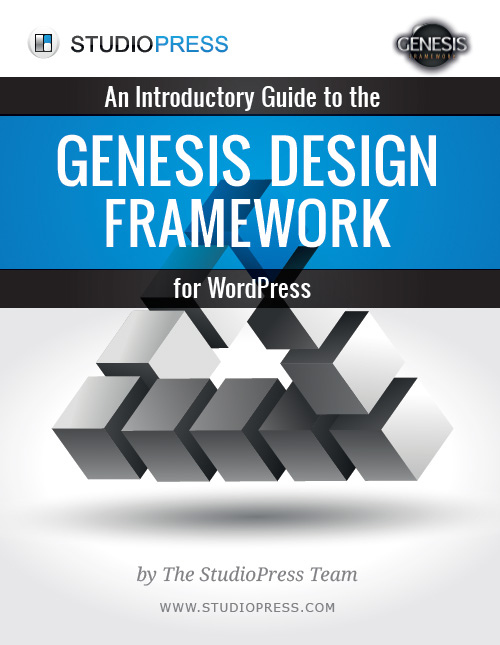
The guide was created by the StudioPress Team and is jam packed with 44 pages of useful and specific instructions on how to get started with the Genesis Framework…
- Want to learn more about how to set up a custom navigation menu? Try page 17.
- Want to learn more about setting up a “Blog” page and setting the number of posts to show? Check page 20.
- You’re going to need to install Analytics… Page 21’s got you coverd.
- Want to set up a custom Home page, separate from the Blog page? Page 28 explains how that works.
Basically, everything you need to know about getting started with WordPress (and the Genesis Framework in particular), is covered in this guide. And as if that wasn’t enough, I’m working on something a little extra…
Over the next couple of days, I’ll be releasing a series of video tutorials showing you how to get started with WordPress. More on that here (let me know what you want to learn).

Hey Ricardo, I have heard really cool things about the Genesis framework in the past and one of my favorite bloggers who actually was in LOVE with Thesis, just migrated to Genesis like three days ago.
I will get this framework too but not right now, I still have so much stuff to beta test and to deal with, before trying to learn Genesis.
Keep up the good work, you have a great looking site here man.
Sergio