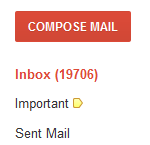I recently switched the design of [RicardoBueno.com] from the Minimum Child Theme to the Generate Child Theme. So far, I’m really diggin’ it so I thought I’d share a video that explains how to activate the “Generate Box” as well as show you some of the results I’ve seen in the short 24 hours that I’ve had it live.
(Can’t see this video? Click here.)
What I like about the new Generate Child Theme:
- Conversion from the “Generate Box” appears to be fairly effective. So far, I have 25 new subscribers in the last 48 hours (I haven’t published anything new on the site to drive traffic either). Here’s a screenshot of new subscriber alerts that I’ve uploaded from my inbox. Before, I had to work harder at driving traffic directly to the landing page for the newsletter. It’s much easier to have that conversion take place on the home page.
- Responsive design. What works for a mouse and pointer on a desktop doesn’t necessarily work for your finger on a tablet. What the StudioPress Team has done here is they’ve optimized this theme for various devices (mobile, desktop, tablet) through responsive web design. Check it out on your iPhone – I think it looks great!
- Footer widgets. I’m not a fan of cluttered sidebars, so it’s neat to have the option to place items in your site footer if need be.
- The Generate Child Theme is complete with a landing page template that removes the header and navigation to focus your reader on the content of the page. I’ll be using the landing page template to deliver the lessons in my 7-part series and on-going email newsletter (you can subscribe via the Generate box on the home page).
- Lastly, I’m really diggin’ the magazine style layout of the blog.
Of course you still have 4 color styles, 3 layout options, a custom background option, custom header option, and featured images.
If you have any questions about how to activate the Generate Box, or any other questions regarding StudioPress Theme, let me know in the comments, I’m always happy to help.
And if lead gen is critical element to you, check out the Generate Child Theme. I think you’ll like it.