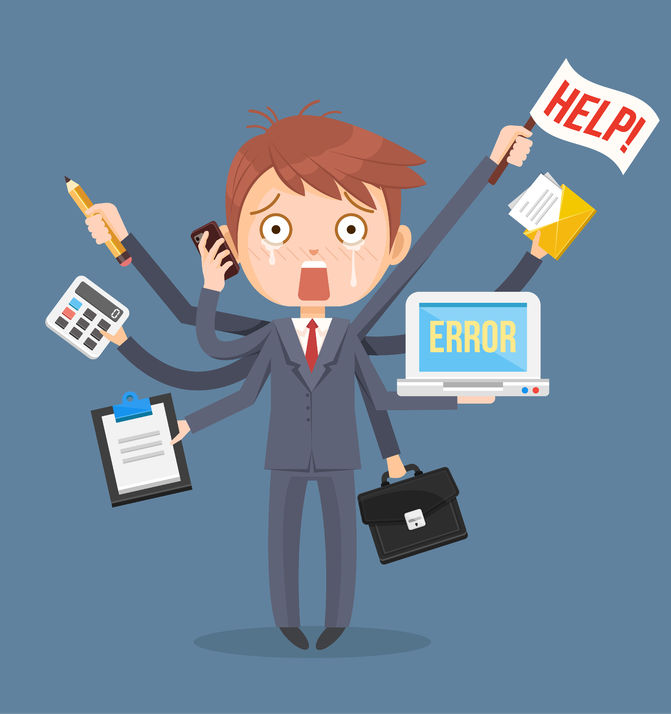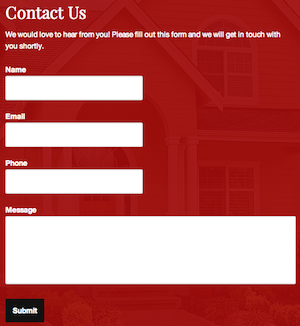 A great way to generate a higher number of real estate leads is by making it easier for site visitors to contact you.
A great way to generate a higher number of real estate leads is by making it easier for site visitors to contact you.
Sure, you have your number and email available, and you even have a contact form available on your “contact us” page. But what if you strategically placed a contact form in other areas of your website?
Truth is, the easier you make it to contact you, the more likely site visitors are to do so. This means doing the following:
- Displaying contact forms prominently on your site.
- Designing your contact form so that it stands out.
- Making it easy to submit (the fewer the fields, the better).
Here’s a list of high-converting places to add a custom contact form on your website…
Idea #1. Place a contact form on a landing page designed for sellers.
One of the most common types of landing pages that you can create for your real estate blog is a “What’s My Home Worth?” landing page. This type of landing page is designed to capture information from prospects interested in selling their homes.
The idea is, they fill out a form requesting information on what they’re property is worth. They give you their name, email, phone number, property address and a few other details and in exchange, you give them a detailed (free) CMA (Complimentary Market Analysis).
Here’s one of my favorite examples from msqrealty.com:
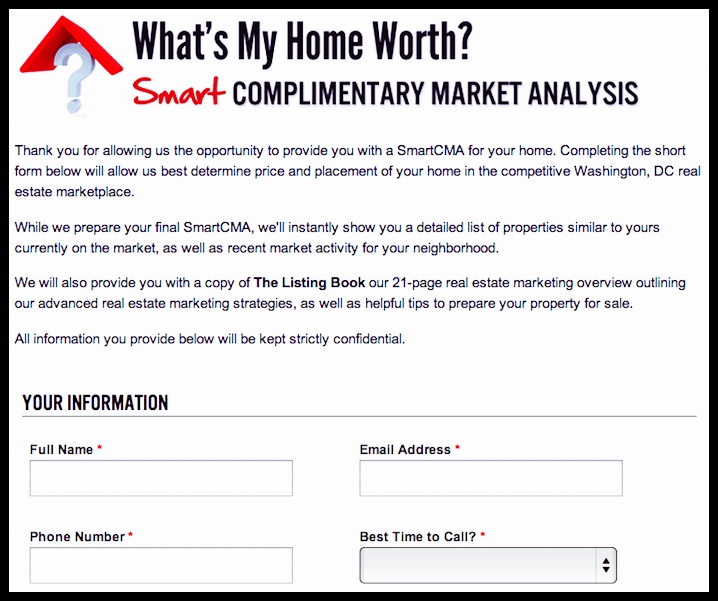
Idea #2. Place a contact form on the sidebar for your IDX listing pages.
It’s easy to say and think,
if a prospect is interested in a property, they’ll pick up the phone and call me. My number is listed on my website.
…but it doesn’t always work out that way.
In fact, prospects might be hesitant to pick up the phone and contact you for a few reasons:
- Fear of getting pitched on the phone.
- Fear of getting pressured to make a decision and commitment while on the phone.
- They don’t know you all that well just yet or how qualified you are as a real estate agent.
So often times, email is a great way to engage in a conversation about buying or selling real estate. It provides both you and the prospect with an opportunity to connect in a private, low pressured environment.
So rather than assuming that they’ll pick up the phone and call, what if you made it easier for them to contact you by placing a contact form to “Request More Information” on your IDX listing pages? Don’t you think that would encourage them to take action on asking questions regarding a property? I certainly think so!
Here’s a great example from wesellsarasota.com:
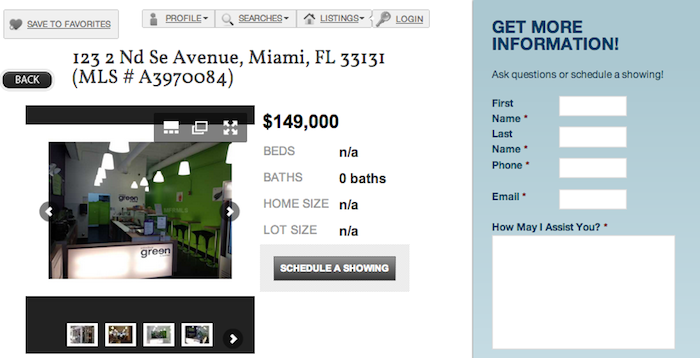
Idea #3. Place a contact form on your individual blog posts.
A great real estate blog answers the average readers questions about buying and selling real estate. Things like how to use Gift Money as a form of down payment, or educates them on things like first time buyer programs.
But what happens when a reader has a quick question about their own personal situation that they’d like to have answered? Chances are, they’re not going to leave a public comment on your blog about it. And they might not be ready to hop on the phone and talk about it either.
Enter the contact form. A quick and easy way to submit a private question about any questions you might have about buying/selling real estate.
Here’s a great example of a contact form used on the sidebar of individual blog posts over at shelterrealty.com:
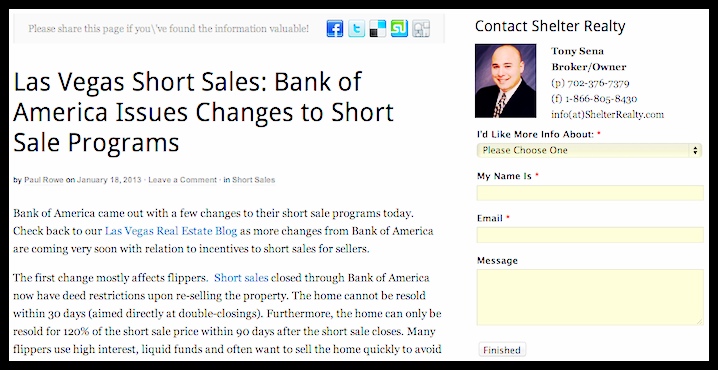
4. Use a lightbox contact form.
This one’s similar to idea #2 listed above-to provide readers an easy way to get in touch regarding one of your listings. Only, this one uses a pop-up form (customized by the folks over at Tribus Group) to capture information from site visitors upon landing on one of your listings.
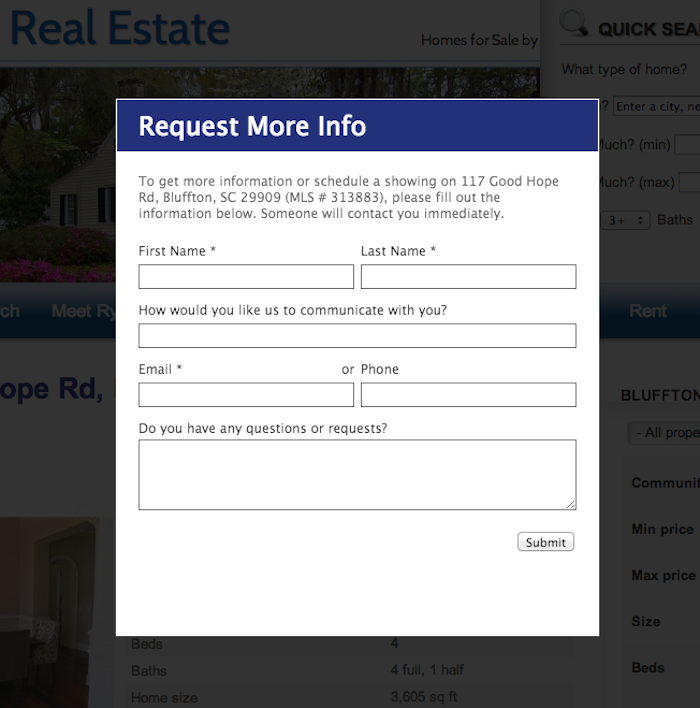
5. Place a contact form on the footer of your website.
Website footers have evolved from a simple place where you can host your copyright information to a section where you can host an extended set of navigation items, links, contact information and more. Including a contact form!
So while yes, you might have your number and email listed on the header of your website, why not place a contact form at the footer of your website making it easier for site visitors to contact you should they have a question no matter what page of your site they’re on.
Here’s a great example of how this contact form is executed by the folks over at barefootrealestatenj.com:
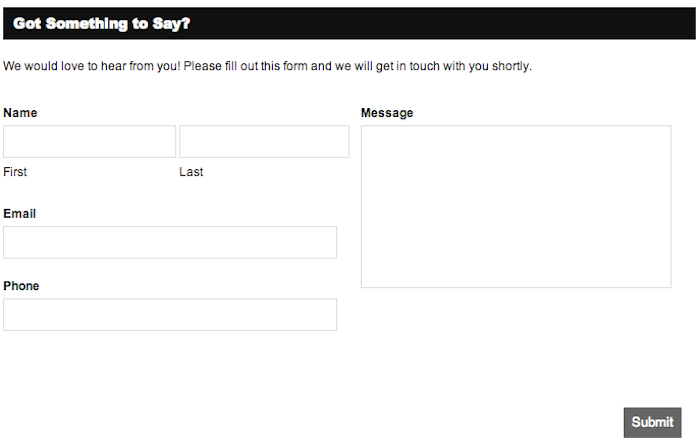
Make It Easier for Site Visitors To Contact You…Period.
Often times, the simple reason that our real estate blog isn’t converting is because you’re making it difficult to readers to get in touch. You don’t have a phone number or email listed, and/or your contact form is broken or it requires too many fields.
But by simplifying things, and placing a contact forms strategically throughout your site, in areas where a reader might be in a position where they’re likely to want to ask a question, you’re likely to instantly improve your lead generation numbers!
Give it a try and let me know how it goes!