
Most people get overwhelmed when it comes time to analyze their website statistics.
Bounce rate. Goals. Conversion path.
WHAT DOES IT ALL MEAN?!
Really though, it can be a little overwhelming.
How do you know what to look for?
If you’re using tools like Google Analytics (and you should be), there’s a treasure trove of data there for you to analyze and act on to improve your website if you just know what to look for. And that’s where custom Google Analytics Dashboards come in …
What Are Google Analytics Dashboards
Google Analytics Dashboards are simply a collection of widgets that you can set up and customize to display summaries of different reports on a single page. With a custom analytics dashboard you can monitor several metrics at once so you can quickly check in to see how your website is performing. You can create up to 20 dashboards and you can have up to 12 widgets in each dashboard.
You can access you dashboards at any given time by logging into your Google Analytics account and clicking on the dashboards menu on the left-hand side:
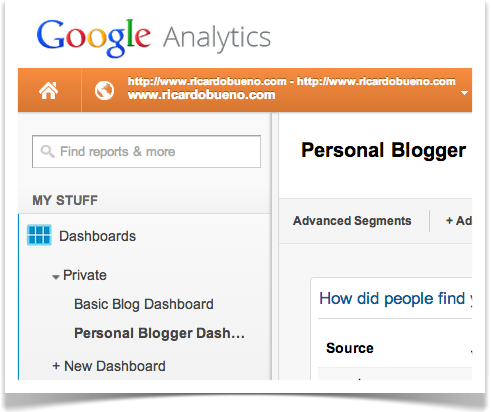
3 Great Google Analytics Dashboards You Can Download RIGHT NOW!
The great thing about Google analytics dashboards is that if you’re not quite sure what you’re doing, you can download a shared Google analytics dashboard and import it into your Google analytics account without having to share any of your data.
In fact, the Google Analytics team provides you with some custom dashboards that you can download and import into your Google Analytics account:
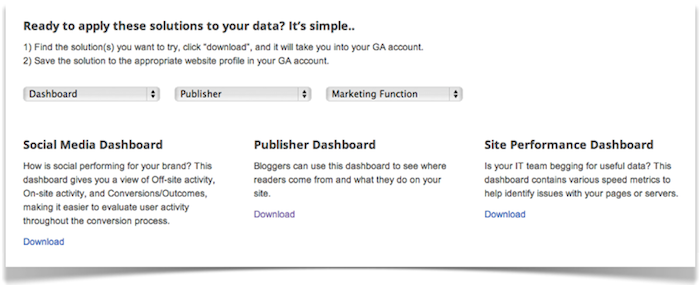
To download a dashboard all you have to do is log into your Google Analytics account and click on the download link. That’ll bring up a confirmation window where you can title and create your new dashboard:
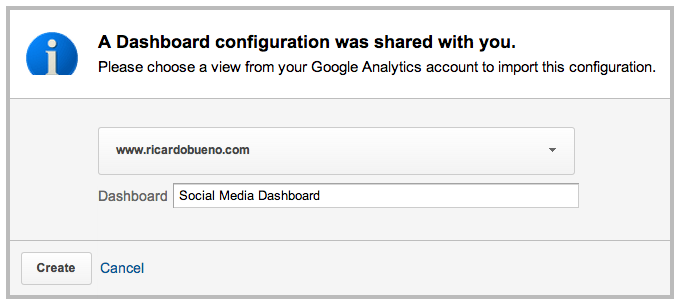
Don’t worry, you won’t be sharing your data with the person who created the dashboard and importing a dashboard will not download anyone else’s data either.
Here are some of my favorite custom Google analytics dashboards to download:
The Personal Blogger Dashboard by Dashboard Junkie
You can quickly access things like:
- How people are finding your blog
- Who’s linking to you
- How many people are reading your posts
- Which of your blog posts are the most popular
- Search terms people are typing to find you
- Where your readers live
- And whether your audience is mobile or not
The SEO Dashboard by Brighton SEO
With this dashboard you can access things like:
- Your top organic landing pages
- Key organic search metrics
- The performance of your brand and non-brand keywords
- Pages per visit by organic keyword
- Your best organic landing pages for goal conversions
The Blogger Dashboard by Portent
This one’s pretty basic, but it you’re a writer, it gives you a quick view of how you’re doing. You can access things like:
- Your number of visits
- Your pageviews
- Average time on page
- Bounce rate
- Your top articles
- The number of visits by source/medium
- Number of social referrals
- And your top landing pages by social referral
Or, You Can Create Your Own Custom Google Analytics Dashboard
To create your own dashboard simply log into your Google analytics account and click on the “Dashboards” over on the left-hand side > then click on “+ New Dashboard.”
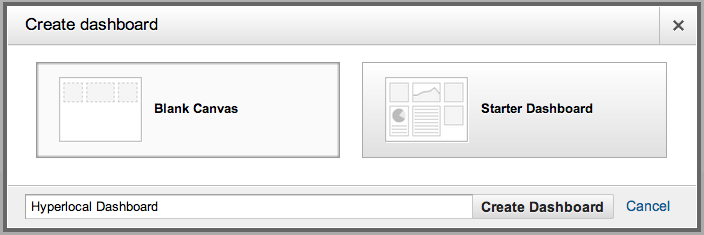
I recommend starting with the “Starter Dashboard.” It’ll pre-load some widgets for you and you can add/remove widgets from there.
To add a widget just click on the “+Add Widget” link in the top menu bar. Say I wanted to add an “Active Visitors” widget for example so that I don’t have to click on the “real time” menu ever time. Instead I can view how many active visitors are on my site at any given time along with a ton of other data from one place. So in this example, I’d title my widget “Active Visitors.” Then, I’d click on the Real-time Counter and select “active visitors” as my metric:
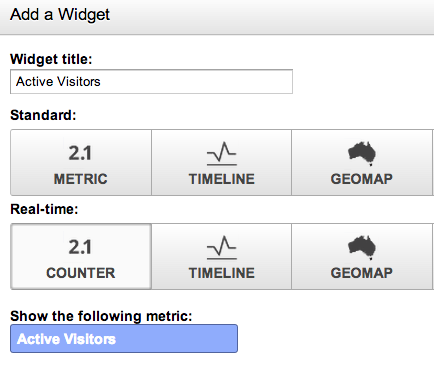
Then, all you have to do is follow those steps to continue to add widgets and display the data that you want to display.
What You Should Be Measuring
Google analytics has all the insights that you need to improve your website and increase conversions. You just have to know where to look. Setting up a custom dashboard will give you a nice big overview of things at one glance the next time you log in.
If you have a hyperlocal website for example, I’d be interested in the following:
Where do my readers live?
Am I attracting local readers, or national readers.
What search terms are people using to find my site?
I want to know whether I’m ranking well for the terms I’m trying to rank well for.
Which of my posts are the most popular?
This way, I know what type of content my readers are most interested in.
What are my top landing/entrance pages?
How can I optimize these pages further to server users related content.
Which of my landing pages are converting the best?
I can measure this through goal completions – then, I can work on optimizing the others.
What kind of traffic am I getting from social networks?
This way, I know where I should focus my efforts.
Do More of What Works and Less of What Doesn’t
To do this, you need data. And now you have it all in one place.
The best business writers aren’t just writing … they’re testing and tweaking in order to improve their results.
What if the next time you wrote a piece of content you based it on past success of what’s worked well and the type of content your readers and return visitors are most interested in? Don’t you think that’s more effective than simply writing something and hoping it sticks?
What about you … what others Google Analytics tactics are you using to improve your results?

Ricardo- You have some great points. I have Google Analytics running on my main site but never thought to put it on my blog site. Even with that said I very rarely even looked at the analytics but I forget about it. I am glad you wrote this article because it is going to make me start thinking about the traffic and where it comes from.
Hi Arlene!
You know, I do that too. I check my dailys/weekly visits count every now and then, but really, what’s the point? I get email alerts when someone subscribes via email and I find that a much more meaningful metric.
I’m starting to write more and I want to publish more podcasts so I’m trying to see what my readers enjoy, where readers are coming from, etc. And so some of those “Personal Blogger Dashboards” really come in handy!
Rather than fumbling around in my analytics I can see my most important metrics at a glance. And ultimately, I think that’s very, very insightful!
Anyway, thanks for stopping by and thanks for the comment!
So cool. I played around with the new dashboard a bit but didn’t really see how the applications could be worked to suit my needs. I had no clue I could use others premade dashboards. And now that you’ve given me examples of how others are using the dashboards it will save a ton of time going back and forth from analytics to webmaster tools trying to get an idea of what content people are looking at, from where and for how long. Thank you!
Hi Cindy,
Yep, it makes a HUGE difference being able to use something that is pre-built and gives you ready access to data at a glance versus having to dig through and try to learn what each widget does and how it works!
Glad you found it useful!
Great ideas and tips- I am reposting for my peeps!!
Thanks Amy! Glad you found it useful!
Hey Ricardo,
I never really thought about this. I have a routine that I just check each time so this might actually confuse me more. Hey, that happens a lot still.
Google Analytics still has so much about it that I’m still not aware of. I mean I’m not obsessed over my stats but I do check them on a pretty regular basis so I’ll be able to see if what I’m currently doing is still bring me the right kind of traffic from where I’m putting forth my efforts.
I definitely check my social sites to make sure I answer those that have shared my stuff.
So when I get some free time, yeah right, I’ll look into this and see what I can’t figure out that might help save me some time.
Thank you for sharing this and have a really awesome week.
~Adrienne
Hi Ricardo,
Wow…Google Analytics is harder than I thought. I think I better stick to how “it is” for now. Nah, not on my blog site. I’ll just go there whenever I need to check it. To put this on my Dashboard seems complicated. Plus, I’m not the techie kind of person. But I have been checking my landing pages and organic search more and more. Getting better everyday.
Angela