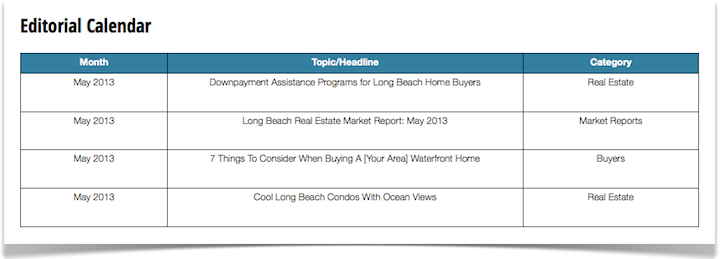Often times, the answer to getting more registrations on your IDX powered website is to simply better communicate the benefits of registerting and creating an account.
It’s not always obvious to site visitors why they should register and how to do so.
So in today’s post, I thought I’d share a quick tip for adding stronger Calls To Action to those IDX pages of yours using colored content boxes.
Here’s what you do first…
Add the Content Box CSS To Your Style Sheet:
(Note: This works for those of you running Genesis powered websites).
———————————————————— */.content-box-blue,
.content-box-gray,
.content-box-green,
.content-box-purple,
.content-box-red,
.content-box-yellow {
margin: 0 0 25px;
overflow: hidden;
padding: 20px;
}.content-box-blue {
background-color: #d8ecf7;
border: 1px solid #afcde3;
}.content-box-gray {
background-color: #e2e2e2;
border: 1px solid #bdbdbd;
}.content-box-green {
background-color: #d9edc2;
border: 1px solid #b2ce96;
}.content-box-purple {
background-color: #e2e2f9;
border: 1px solid #bebde9;
}.content-box-red {
background-color: #f9dbdb;
border: 1px solid #e9b3b3;
}.content-box-yellow {
background-color: #fef5c4;
border: 1px solid #fadf98;
}
Then, when you want to add a colored content box to a specific part of your website, all you have to do is apply a div class to it like so…
Add A Content Box To Encourage Site Visitors To Create An IDX Account
One area where adding a colored content box might come in handy is on your IDX search pages.
Your ideal IDX search page should have a header optimized for SEO purposes, and some messaging encouraging site visitors to create an IDX account by listing some of the key benefits of registering.
Here’s an example of what an IDX page like that would look like:
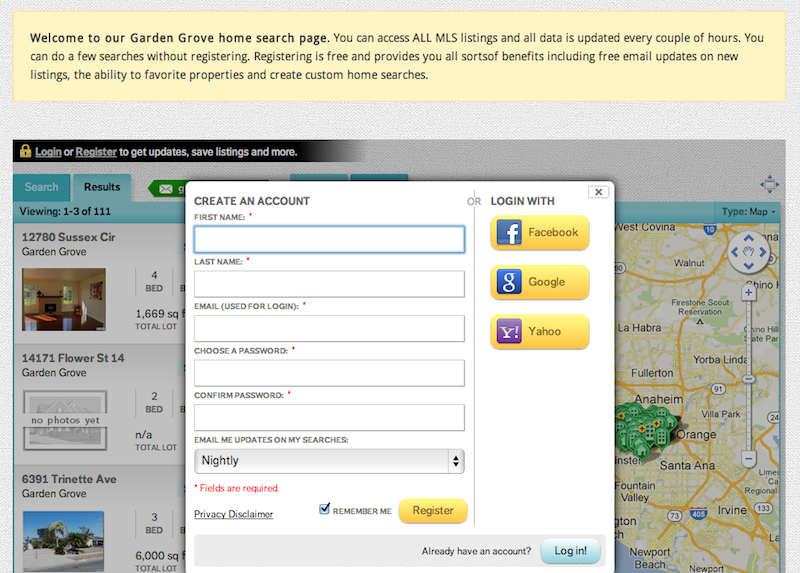
Sounds simple, really. But a little bit of encouraging text like that is all it takes to get someone from sitting on the sidelines, to converting into an IDX subscriber.
So give it a shot, then let me know how it goes!