Over on Facebook, real estate agent Tom Branch asked:
I need to create a page for our HOA site that only brings in blogs in a certain category…ideas?
There’s two ways to do this:
- Link to the category page in your navigation menu. Depending on your permalink structure, you’d type something like: yoursite.com/category/blogging. This would then pull all posts under your “blogging” category.
- Create a page and use custom fields to display posts from a single category. This is the method that I recommend for two reasons: a.) shorter URL structure, and b.) you can customize the sidebar content.
Here’s a quick video tutorial that shows you how to create a blog page with posts from a single category…
(Can’t view this video? Click here).
If you want to create multiple blog pages using single (or even multiple) categories, just rinse and repeat.
This is a great way to hi-light specific categories for varies sections of your real estate website.
Pretty cool, right?
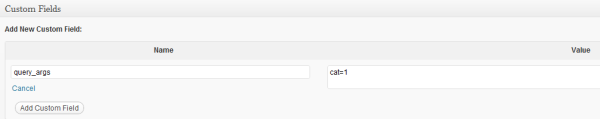

Hi Ricardo,
I have been looking for a way to display specific post categories (with titles and content or exerpt) on different pages and this looks like exactly what I have been looking for only I don’t have a Blog template under Page Attributes > Template dropdown. I attempted making one and have tried several different suggestions from different places on the internet. Seems like I am missing something that allows query_args to work with the template as you show in the video. Could you help point me in the right direction?
Thank you.
Hi Ricardo. This is exactly what I want. It’s so simple it should be part of WordPress. However, I can’t get this to work. It continues to return all my posts. I’ve checked and checked again the category ID’s, but it still won’t work. I’m using Canvas 5 Theme…so I’m thinking it might have something to do with that. Any suggestions would be appreciated. Thanks,.