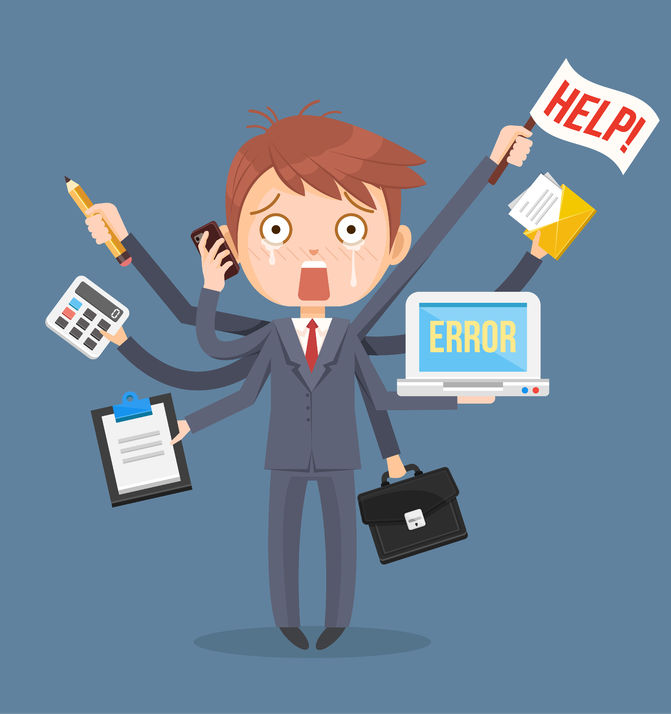It’s hard turning a website into an effective lead generating machine.
There are lots of things you need to do and parts that you need to optimize in order to start seeing results. And even then, optimization isn’t a one-time thing, it’s a long-term process.
Today, I want to share a list of things you need to do to optimize your website and supercharge your conversions.
I share some real estate specific examples in here but this checklist will help no matter what business you’re in.
Let’s get started …
Content
The first step to creating a website that converts is content.
And lots of it!
Good content will …
- Help you rank well in search results,
- Help you earn the trust of potential customers,
- Help you build an audience,
Without an audience of people who trust you, you have nothing.
No traffic. No readers. No conversions.
You need to take the time to create high quality content that pulls readers in. Ditch the hype-driven sales fluff and really focus on creating content that’s helpful to a specific audience.
Here’s what you need to do …
1. Create a customer profile
A buyer persona is a distinct group of potential customers, an archetypal person whom you want your marketing to reach. – David Meerman Scott
This is an easy but often overlooked exercise.
Taking the time to create a picture of your ideal customer will help you focus your content creation efforts. Make a checklist …
- What are you ideal customers biggest questions?
- What are they interested in learning?
- How do they search for information online? What terms do they use to find the information they’re looking for?
- Where do they currently go to find answers to their questions?
Before you launch your business blog you need to take the time to answer each and every one of these questions in the form of a blog post.
This is your evergreen content. It’s the content on your website that will always remain relevant to your audience.
Unlike a regular blog post that catches and loses steam after a day or two, evergreen content is useful and relevant to new readers time and time again. Taking the time to write well written evergreen content now will lead to continued traffic, growth, and conversions over time.
Here’s a great post from the folks over at Buffer on how to create effective evergreen content for your business blog.
2. Create an editorial calendar
An editorial calendar is really just a publishing schedule. But it’s a great way to hold yourself accountable to continue to produce high quality content.
Having an editorial calendar will help you successfully execute your content strategy for the long-term. The key is to …
- Keep a running list of blog post ideas,
- Commit to a schedule you can keep (be realistic),
- And always align your content to your business goals,
Here are the steps you need to take to keep your content strategy in check with an editorial calendar.
3. Use your blog to create stock answers
How often do you find yourself answering the same question over and over and over again with clients and potential customers?
Great, now keep a running journal entry of all of the questions that you get asked day-in and day-out and start blogging your responses.
Answering these questions in the form of a blog post will serve as some of the best ever-green content and it will allow your website to work for you 24/7.
The next time someone has a question about using gift-money as a form of downpayment or they ask you to explain the escrow process, you have an excellent blog post or two to refer them to before your face-to-face appointment.
The more helpful you are at presenting answers the more potential customers will trust you and the more likely they’ll be to want to work with you!
4. Create content-rich landing pages (or content hubs)
The great thing about WordPress blogs is that they present you with a quick and easy way to publish and share new content. The more high quality content you create the faster your site starts to rank well in search results.
But, as you create more and more content, some of that high quality content gold gets pushed to your older archive pages where it’s likely to get missed.
As your site starts to grow one of the best ways to bring attention to some of your older but effective content is to create a content landing page for it.
Scott Schang, author of FindMyWayHome.com, for example has been writing about mortgages since ~2009. Over the years he’s published hundreds of blog posts and hosted dozens of webinars sharing his best tips and insights on the mortgage application and approval process.
In order to bring attention to some of those older but still highly relevant articles he’s created a few resources pages on his site:
Here’s what one of those pages looks like …
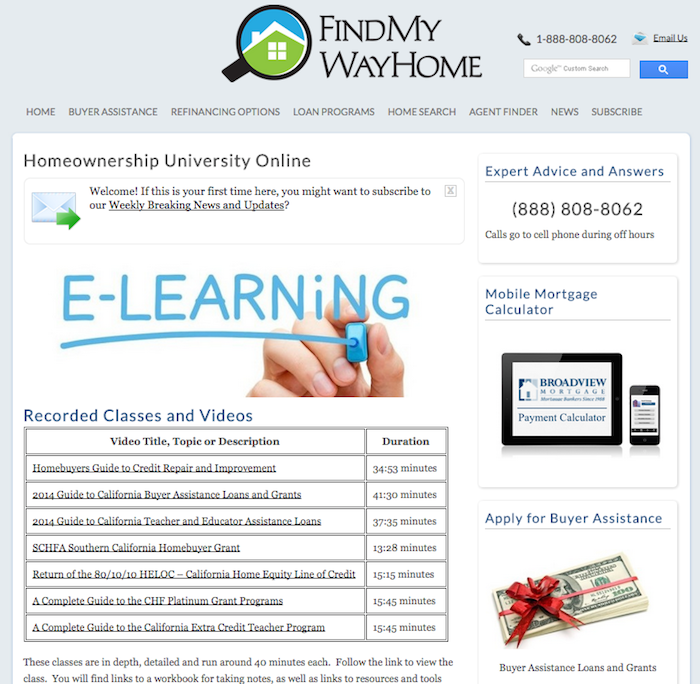
He links to this page right from the sidebar of his blog to allow readers to quickly and easily access additional links, videos, and resources as they’re reading his content.
Do you have content that you’ve created over the years that you can group into an effective resources page? What about your community pages, are you linking to additional articles and resources to highlight what’s great about the community?
If you’re a real estate agent or real estate broker, here’s a step-by-step guide to creating a community landing page that converts.
5. Grow an email list
The benefit of having an email list (and an auto-responder) on your small business or real estate blog is that it provides you a quick and easy way to follow up with new prospects automatically.
Let’s say someone registers to use the IDX map search on your website. They’ve expressed interest in buying a home so in addition to sending them daily or weekly email updates on the latest listings to hit the market, you might also send them a series of helpful articles that you’ve written on how to get your mortgage closed faster and on schedule or your best advice on things to avoid doing that might screw up your home purchase.
And now that you have them on your email list you can email them every time you publish a new market report or a community update.
Ryan Erisman, author of thevillagesfloridabook.com, offers a free sample preview of his premium guide (The Complete Guide to the Villages) as an incentive to register on his website …
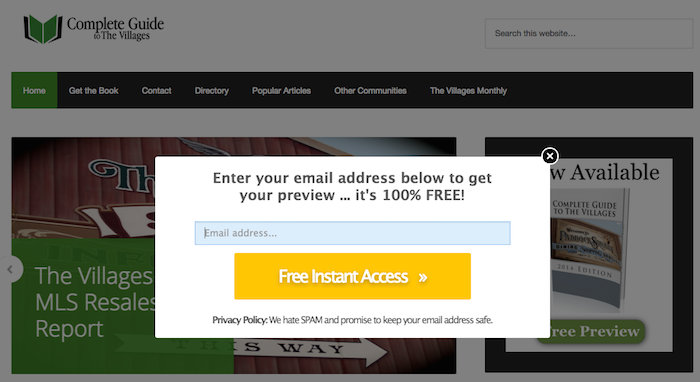
And here’s the follow up email with a link to download his preview guide …
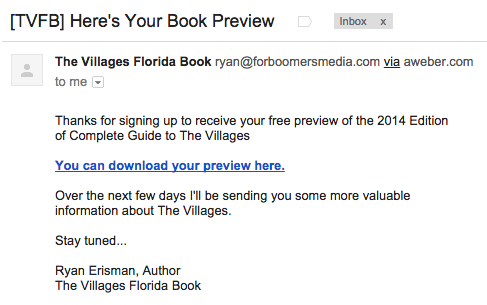
Then, every now and then Ryan sends out an email highlighting what it’s like to live in the Villages, Florida’s most popular retirement community.
Here’s another example of the type of email loan officer Scott Schang emails to his 13,000+ subscribers every week …
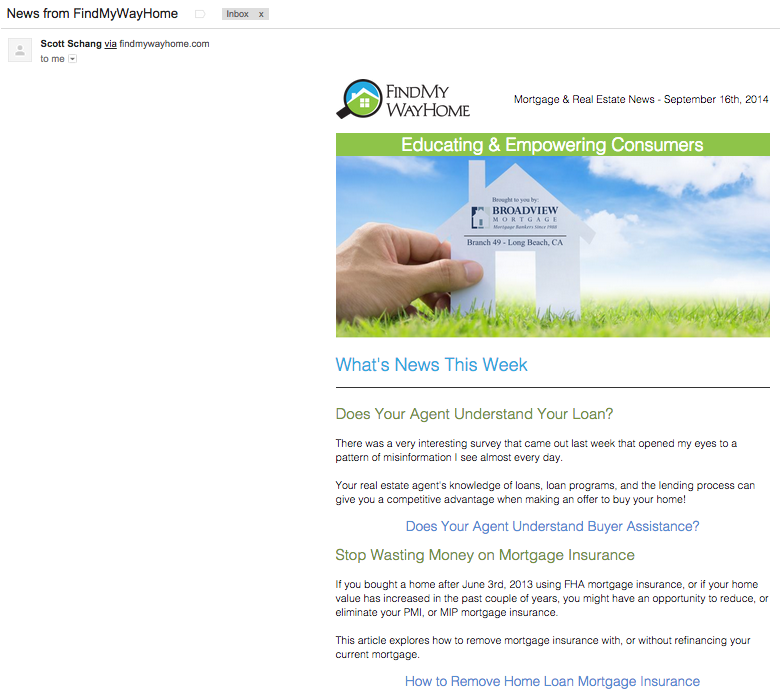
Each email that Scott sends out contains a preview and a link to the articles he’s published on his website for that week.
Here’s what Scott’s website traffic looks like for the monthly period of February 16th through March 17, 2014 …
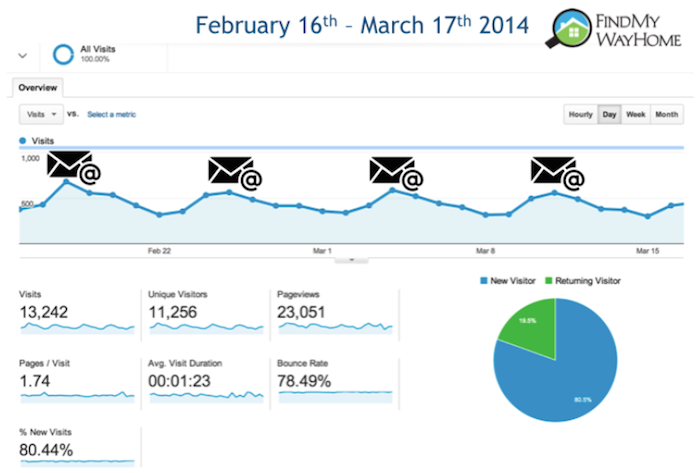
Traffic on his website spikes every week when he sends out his email newsletter. So as you can see, email is the workhorse that powers his content strategy!
What are you doing to attract an audience and keep in touch?
Design
Design doesn’t just matter, it’s 50% of the battle. – Rand Fishkin, How To Rank: 25 Step Master SEO Blueprint
Investing in a good, professional looking design will help you in a number of different ways …
- It will help lower your bounce rate,
- It will help increase your number of pages-per-visit,
- It will help you increase your time-on-site,
… and so much more.
Ultimately, good design is a trust signal that will lead to more conversions!
Here are a few things you need to get right …
6. Invest in a professional WordPress theme
Appearance matters. Period.
The moment someone lands on your website they’re thinking …
- Am I in the right place?
- Is this site credible?
- Is the information here reliable? Can I trust the person writing this?
They are judging your site’s design, color, and layout.
You’re spending all of this time creating useful content hoping to connect with an audience and earn new customers … Make sure you’re site design isn’t scaring potential new customers away.
Here are some of my favorite WordPress themes designed specifically for real estate …
But really, you can take any theme and turn into a functioning, high converting, real estate website! For example, here’s a real estate website that we customized using the Minimum Pro Theme from StudioPress as a starting point …
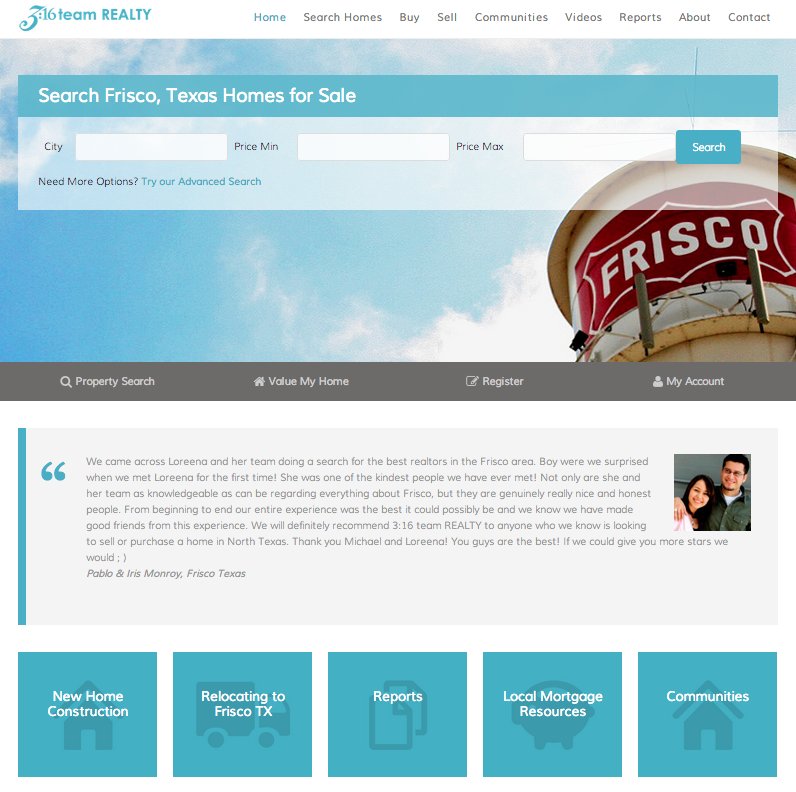
Choosing the right WordPress theme for your business or real estate blog is going to set the tone for your business online moving forward. So choose carefully.
Start by asking yourself …
- What are my primary goals and objectives?
- What type of content will I be creating and sharing? (Videos, photos, written content).
- How do I want that content to be organized? And how can I best organize my content so that it’s easy to access? So that it’s easy for site visitors to take action on what I want them to do next?
Answering these questions up front will give you a better idea of what to look for when searching for the right WordPress theme. Then you can narrow down your search and weed out those themes that simply will not work for the type of site that you are trying to create.
If you’re looking for a great professional WordPress theme I recommend any of themes at StudioPress.com.
7. Invest in a good web host
Neil Patel from Quick Sprout has an excellent infographic detailing how site speed affects your search engine rankings. The short of it is, a slow website will cost you site visitors!
Your bounce rate will skyrocket and your number of pageviews will drop.
Conversely, haven’t a fast website will lead to a better overall website user experience. That means …
- Users will be able to find information faster,
- They’ll want to stay on your site longer,
- And Google will continue to serve you up in relevant search results,
If you have a hobby blog that doesn’t get a whole lot of traffic and doesn’t generate any money, ok, no problem. But if you’re running a business blog a slow website and down-time can cost you thousands of dollars in potential new business.
Don’t run that risk, invest in a good web host. Here are two of my favorite website hosts: WP Engine and WebSynthesis.com.
8. Highlight your best customer testimonials
Testimonials are great persuasion engines. They are what convince those buyers who are on the proverbial “fence” to take the leap and work with you.
The easiest way to get a customer testimonial is to simply ask!
Here are a few questions you might ask …
What was your experience like working with me (us)?
What were some highlights of your experience working with me (us)?
What concerns or worries did I take care of for you?
If you’re a real estate agent or broker and your customers have bought a home before, you could ask …
What was different about this specific experience compared to the experience you’ve had working with another agent in the past?
What was the most satisfying thing about this experience? (e.g “we closed escrow quickly,” “we sold for $30,000 above asking price”)
Here’s a great client testimonial from 3:16 Team Realty …
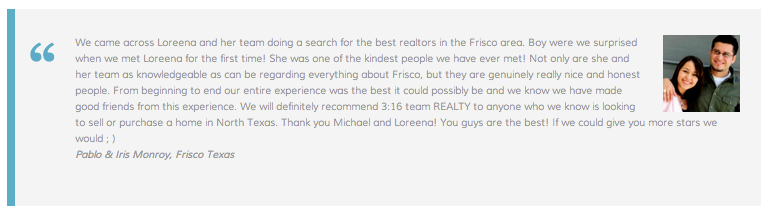
Remember, what other’s say about you and your work is much more powerful than what you say about yourself and your work. If you’ve delivered excellent service to your customers and they’ve said so themselves, take that extra step to ask them for an online review!
Optimize for Search & Social
If you take the time to write high quality content day-in and day-out but no one is reading it, you’re wasting your time.
Creating good content that gets discovered in search results and that gets shared on social media is one part creation, one part optimization, and one part promotion.
Here’s what you need to do …
9. Invest in writing strong headlines
On average, 8 out of 10 people will read headline copy, but only 2 out of 10 will read the rest. This is the secret to the power of your title, and why it so highly determines the effectiveness of the entire piece. – Brian Clark on How to Write Magnetic Headlines
The better your headline, the more likely your content will spread and get shared by your readers. But remember, the body of your content still has to deliver, too.
There’s no faster way to lose someone’s attention forever than writing an article with a headline that doesn’t deliver on it’s promise.
If you struggle with article headlines the most, don’t worry, here’s an excellent report by Jon Morrow that’ll give you headline ideas for days …
52 Headline Hacks: A Cheat Sheet for Writing Blog Posts That Go Viral
Inside this report you’ll find a ton of headline templates for writing the perfect How To headline or the perfect List headline and so much more.
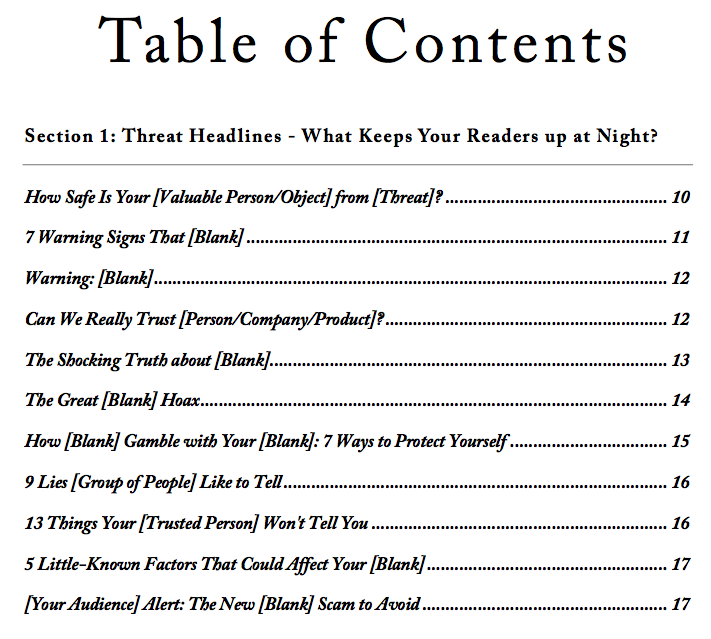
10. Optimize your title tags, meta-descriptions, and images
Title tags are an important on-page SEO factor. For optimal title tag SEO, your goal should be to place the keyword phrase that you’re trying to rank well for as close as possible to the front of your headline. So your post headline might read something like this …
Los Angeles Real Estate Market Report: September 22, 2014
Los Angeles Mortgage Rates Report: September 22, 2014
Notice how in both cases I placed the keyword phrase towards the front of the headline? That’s what you want to aim for when you’re optimizing your posts and landing pages.
You don’t want to over-optimize your title tags, but do take the time to write and use the language that your potential customers are using to find information online.
Then, optimize your posts meta-description. Your meta-description tag is a sentence or two that tells search engines in plain English what your page/post is about. This meta tag is what shows up in search results below your post/page title so it’s important to be clear without being too wordy.
Google will show the first 156 characters of your meta-description in search results so be sure to keep it brief and to the point. And don’t try to stuff your meta-description with any keywords since it’s not a ranking factor. But, the thing to keep in mind here is that a good meta-description will affect your click-through rate.
Here’s what Google’s Webmaster Tools has to say about meta-descriptions:
While accurate meta descriptions can improve clickthrough, they won’t impact your ranking within search results. We frequently prefer to display meta descriptions of pages (when available) because it gives users a clear idea of the URL’s content. This directs them to good results faster and reduces the click-and-backtrack behavior that frustrates visitors and inflates web traffic metrics.
Want to learn more how to optimize your blog posts and pages better? Read Brian Dean’s article on how to write a perfectly SEO optimized page over at Backlinko.com.
Don’t forget to optimize your images, too …
As a rule of thumb, each blog post your write should include at least one image.
If you’re in real estate this should be easy. Everyone has a smart-phone these days and those smart-phones have a pretty decent camera on them. So while you’re out in the field, snap up some photos of the community to use in your own blog posts.
When you do upload your photos, don’t forget to optimize those images for SEO! Here’s how …
When you save your image to your desktop, title the image file using your keyword phrase. So your image title should look something like this: keyword-phrase.jpg.
Then, when you upload your image to your new blog post, your image title should read: keyword phrase. And you’re “alt text” should also read: keyword phrase.
So all of those big beautiful photos you’re uploading to your community landing pages should be optimized to reflect that community name.
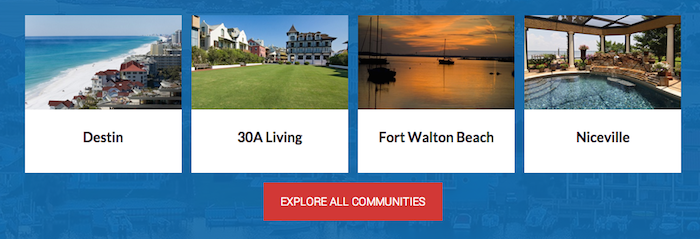
Here’s a thorough list of image sources for your blog posts curated by Courtney Seiter, head of content marketing at Buffer.
11. Create a good internal link structure
If there’s a page on your site that you care a lot about and has a lot of value to you (such as a community landing page, or an evergreen product landing page), you need to think about how you can explain that value to a search engine.
Linking to other pages internally isn’t just good for SEO, it’s good for your bounce rate. If a user comes to your website and clicks on your community page to learn more about living in [your area], then it makes sense that they’ll want to read additional related content about [that area]. So you’ll want to encourage readers to read these articles that you’ve spent time on by linking to them from your page.
Here’s an excellent example of a real estate community landing page for Alhambra, CA written by real estate broker Irina Netchaev …
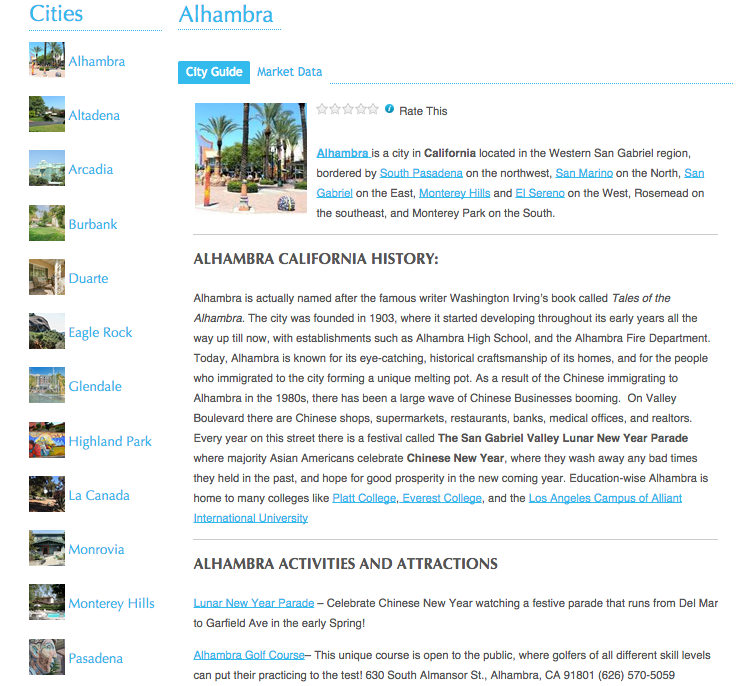
Notice how she provides an excellent geographic description and history of what it’s like to live in Alhambra. Then, she also links to various posts that she’s written about things to do in the area and she has included the latest real estate listings as well.
That’s how you create a community landing page that converts!
12. Include social sharing buttons (but remove negative social proof)
If you want your content to spread then you need to make it easy for readers to share it by including social networking icons on your blog posts. (I use the free Genesis Simple Share Plugin shared by Brian Gardner).
But while you want to make it easy for readers to share your content you might also want to consider removing your share counts from your posts especially if your site is brand new.
Then, just the way you have an editorial calendar to manage your content publishing strategy, create an editorial calendar to manage your promotion strategy. If you’re publishing lots of high quality content but you’re not sharing it, then this whole lead generation thing isn’t going to work.
Maintenance
Remember what I said earlier, optimization isn’t a one-time thing it’s a long-term process. That means you’re going to have to measure your results every day/week/month to see how you’re doing.
Is your traffic growing? Are you generating more leads? What’s working? What’s not working?
Here are a few To Do’s to make sure you’re on the right track …
13. Review your website analytics
Traffic. Time on page. Pages per visit.
Conversions.
Track it. Track all of it!
How many new and returning visitors did you get in the last week/month?
Which blog posts performed best? Which one’s generated the most traffic? Which one’s spread the most on social media? Look for trends so that you can replicate your efforts.
What are your top landing pages? Are they properly optimized for conversion? Is the content up-to-date or could it use a refresh?
To do: Create a Google Analytics account right now if you don’t have one already. Then, learn how to use Google Analytics customer dashboards so that you can view all of your top reporting at a glance.
If you need help getting started with Google Analytics KISSmetrics has an excellent resource post with links to tons of tutorials and how to’s, check it out: 50+ Google Analytics Resources – the 2014 Edition.
14. Update your agent/team bio
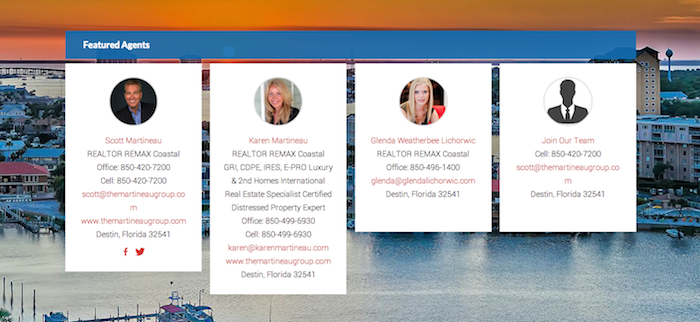
The About page on your website will likely be one of your top pages when reviewing your analytics every month. In my case, I know that new site visitors often view my About page shortly after reading a blog post for the first time.
Have you earned a new accreditation lately? Have you been interviewed by any notable publications as of late? Have you changed offices? Or have you brought anyone new onboard your team?
Add this info to your bio page so that potential customers can see your stellar reputation. Like a good testimonial, an effective About page also serves as a persuasion engine so take the time to update yours today!
Need help crafting a killer bio? Placester has an excellent post on how to write an agent bio with links to some killer examples of bio’s done right. And here’s another great blog post from Ramsay Taplin (a.k.a. the Blog Tyrant) featuring 12 of the best About pages from around the web.
15. Test your forms and thank you pages
Always be testing!
You should be testing your contact forms, registration forms, and thank you emails once every couple of weeks. There’s nothing worse than discovering that your registration form hasn’t been working and you don’t know for how long. I’ve personally had readers reach out to let me know that my contact form was broken.
You might be using a contact form on …
- Your home valuation page,
- Your market reports page,
- Your financing page,
… or any other number of landing pages where you’re trying to get readers to submit their information in exchange for a digital download or access to information.
Mortgage blogger Scott Schang uses contact forms on various pages throughout his website … Here’s an example of one on his refinancing options page:
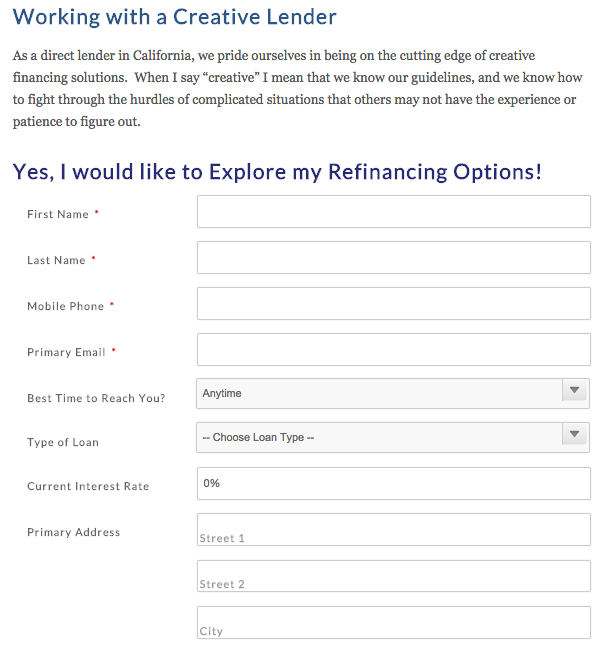
If you’re using things like Pay-Per-Click to drive traffic to any of these types of pages on your website you’ll want to make sure that you’ve tested your forms and follow up emails thoroughly. Otherwise you’re wasting good lead opportunities with page errors and poor copy.
Here’s an example of a poor thank you email that was going out to dozens of new subscribers on a real estate blog recently …
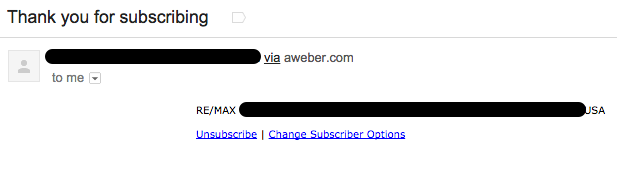
If you’re going to send a “thank you” email take the time to write a quick note and link to some of your best content around the site. Use your email message to reinforce the promise you’re making to your reader and how you’re there to help.
Remember, this is someone who has willingly subscribed to receive additional information from you. Make the experience a memorable one.
If you’re in real estate here’s a great tip on how to draft a welcome email that actually gets read and converts!
It’s the little things …
Every day you’re creating content and fighting for attention trying to earn the trust of potential customers and grow a loyal audience.
Often times it takes more than one pageview to convert a site visitor into a subscriber or a lead. And sometimes, the results are slow …
But take the time to work on everything in this checklist and I guarantee that you’re conversion rate will improve!